Fundky.live - Preview the Incentive Alerts overlay
Julie
Last Update 3 jaar geleden
Want to see what the incentive alert will look like when you go live?
Here's how to preview incentive alerts:
1. Log in to your Fundky Connect account from fundky.live by clicking Login in the upper right-hand corner.
2. Once logged in, click on your name at the top right of the page and then click on Dashboard.
3. In the left-hand menu of your administration, click on Streamer Overlays.
4. Click on Configure in the Incentive Alerts box.
5. If your settings are already configured, click the Send a test button in the Overlay preview section.
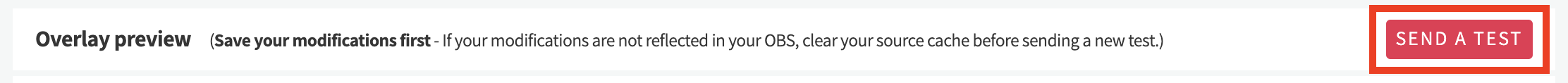
6. If you are not satisfied, change your alert settings in the Overlay settings section and click Save.
7. Click the Send a test button again until you are satisfied with the alert.
