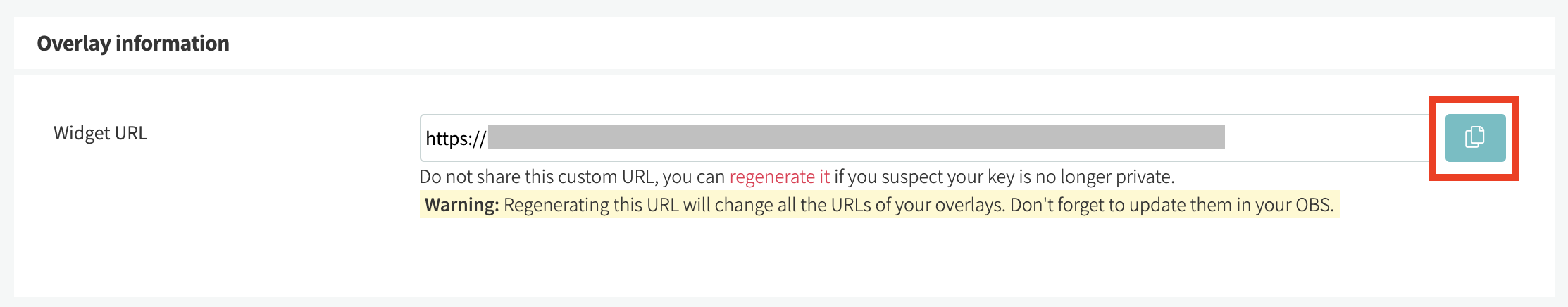Fundky.live - Add a browser source in my OBS
For the Widget URL
Julie
Last Update há 3 anos
You would like to add a browser source to your OBS to embed a Fundky LIVE overlay in your stream?
Note: The directions below may differ depending on the OBS you are using. We suggest you check the help center of your OBS.
Here is how to do it:
1. In your OBS, in the Sources section, click on Add a new source to your scene.

2. Choose the source named Browser Source.
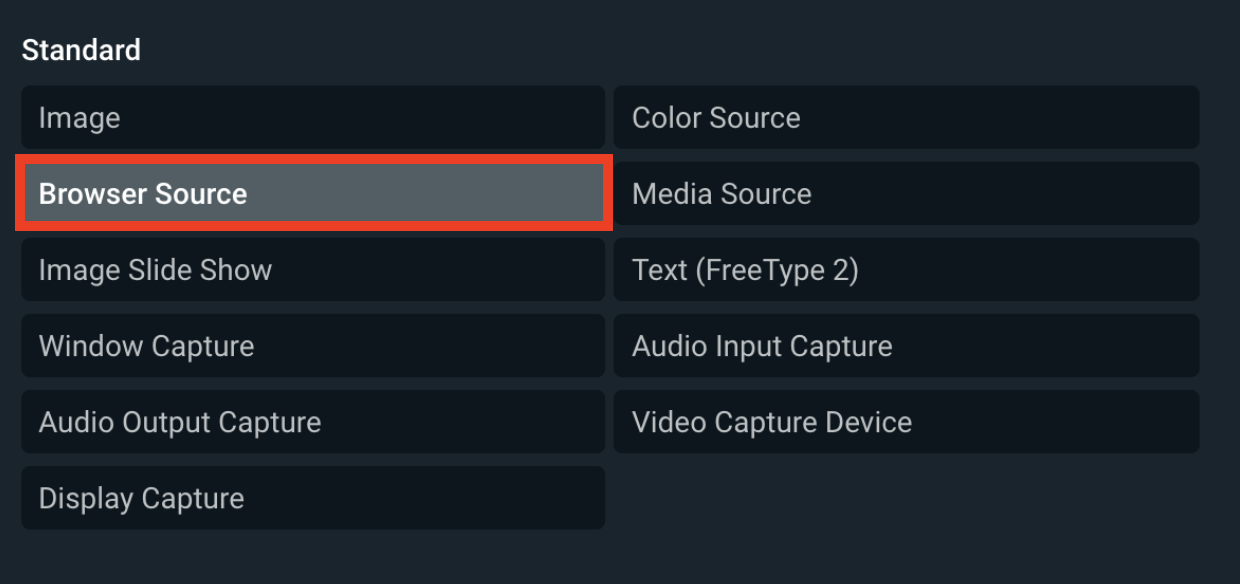
3. In Fundky LIVE, in the Overlay Information section, copy the Widget URL. Then go back to your OBS and paste this URL.