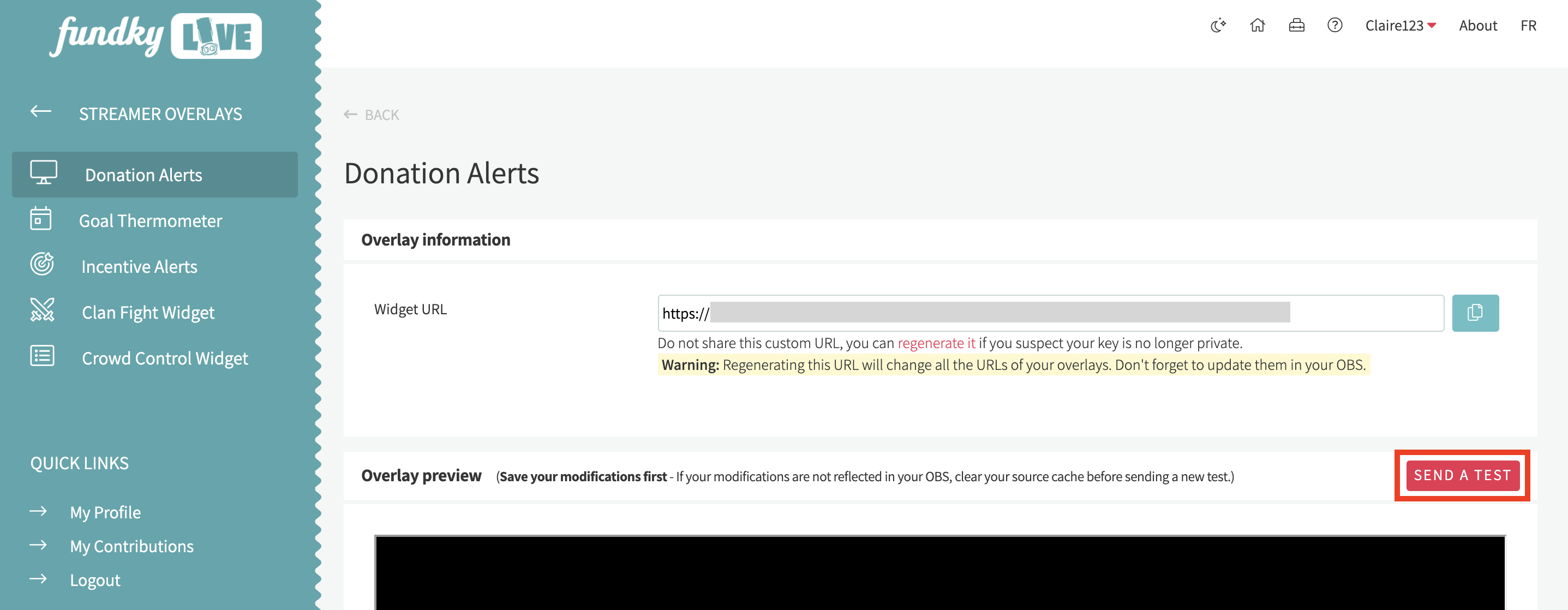Fundky.live - Clear my OBS cache
Julie
Last Update 3 năm trước
You would like to clear your OBS cache?
If your overlay settings saved in Fundky LIVE are not reflected in your OBS, we recommend clearing your source cache. Once this is done, you can send a new test from Fundky LIVE to get a preview.
Note: The directions below may differ depending on the OBS you are using. We suggest you consult your OBS help center.
Simply follow these steps:
1. In your OBS, click on the source for which you want to clear your cache.
2. Click on Refresh cache of current page.
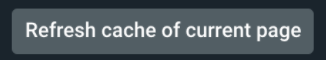
3. Return to your Fundky LIVE admin and click Send a test in the Overlay preview section of the overlay in question.