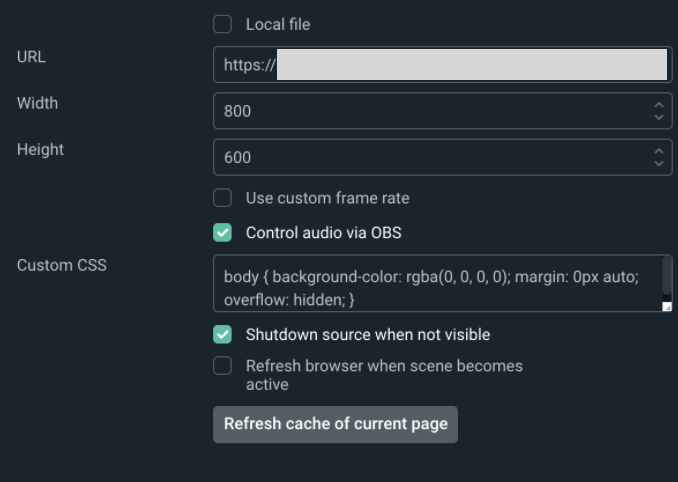Fundky.live - Edit the Widget URL for a stream overlay in my OBS
Julie
Last Update 3 years ago
Note: The directions below may differ depending on the OBS you are using. We suggest you consult the help center of your OBS.
Here is how to regenerate a URL in an OBS:
1. In your Fundky LIVE admin, click on the colored word "regenerate it" below the widget URL.
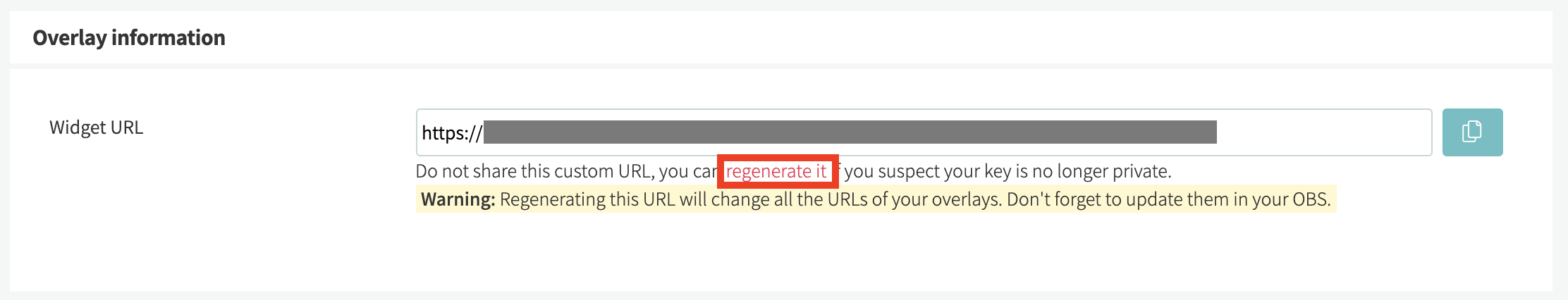
2. Copy the new URL from Fundky LIVE by clicking on the icon
3. In your OBS, click on each source to change the URL.
The new URL has been regenerated for all your stream overlays, so you have to update them all in your OBS.
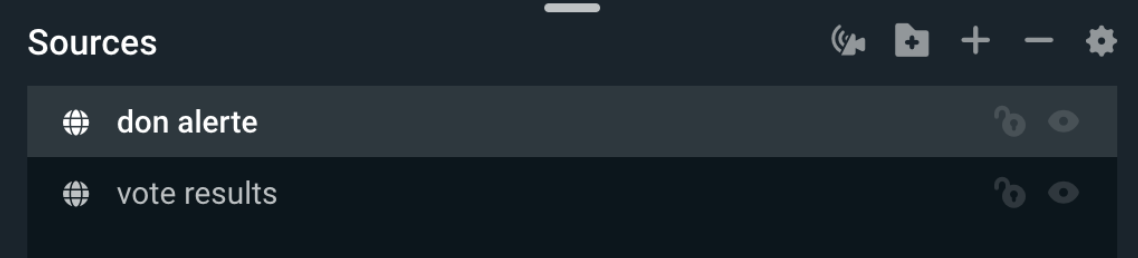
4. Paste the new URL into your source and click Finish/Ok for each source.