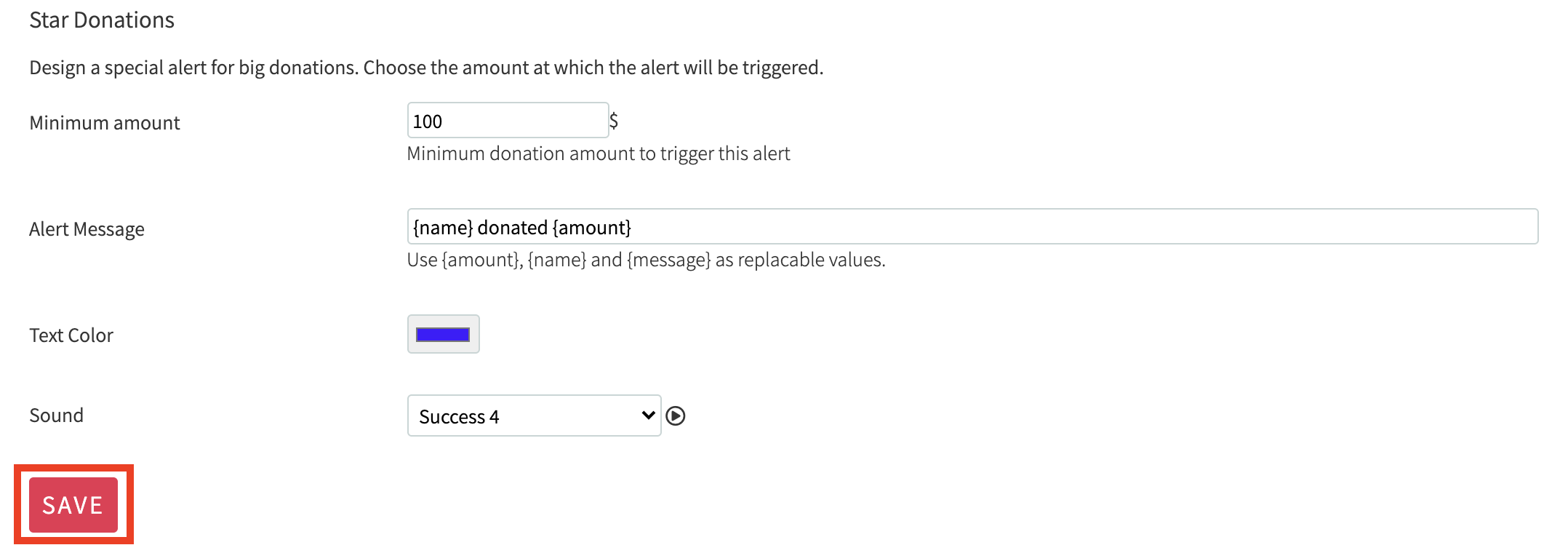Fundky.live - Add donation alert for Star donations
Julie
Last Update 3 jaar geleden
Star Donations are important donations that you want to highlight during your stream. They are differentiated from other donations by a personalized message, a different sound and a special color. These settings help to emphasize the importance of these donations! :)
You need to set the minimum amount that must be donated in order for a donation to be considered a Star Donation.
For example, if you choose $100 as the minimum amount, for each donation of $100 or more, the special alert will appear on-stream.
Note: You must use an OBS (Open Broadcaster Software) like OBS Studio or Streamlabs OBS to create your alerts.
Want to set up or change the alert that appears when a donor makes Star Donation?
1. Log in to your Fundky Connect account from fundky.live by clicking on Login in the upper right-hand corner.
2. Once logged in, click on your name at the top right of the page and then click on Dashboard.
3. In the left-hand menu of your administration, click on Streamer Overlays.
4. Click on Configure in the Donation Alerts box.
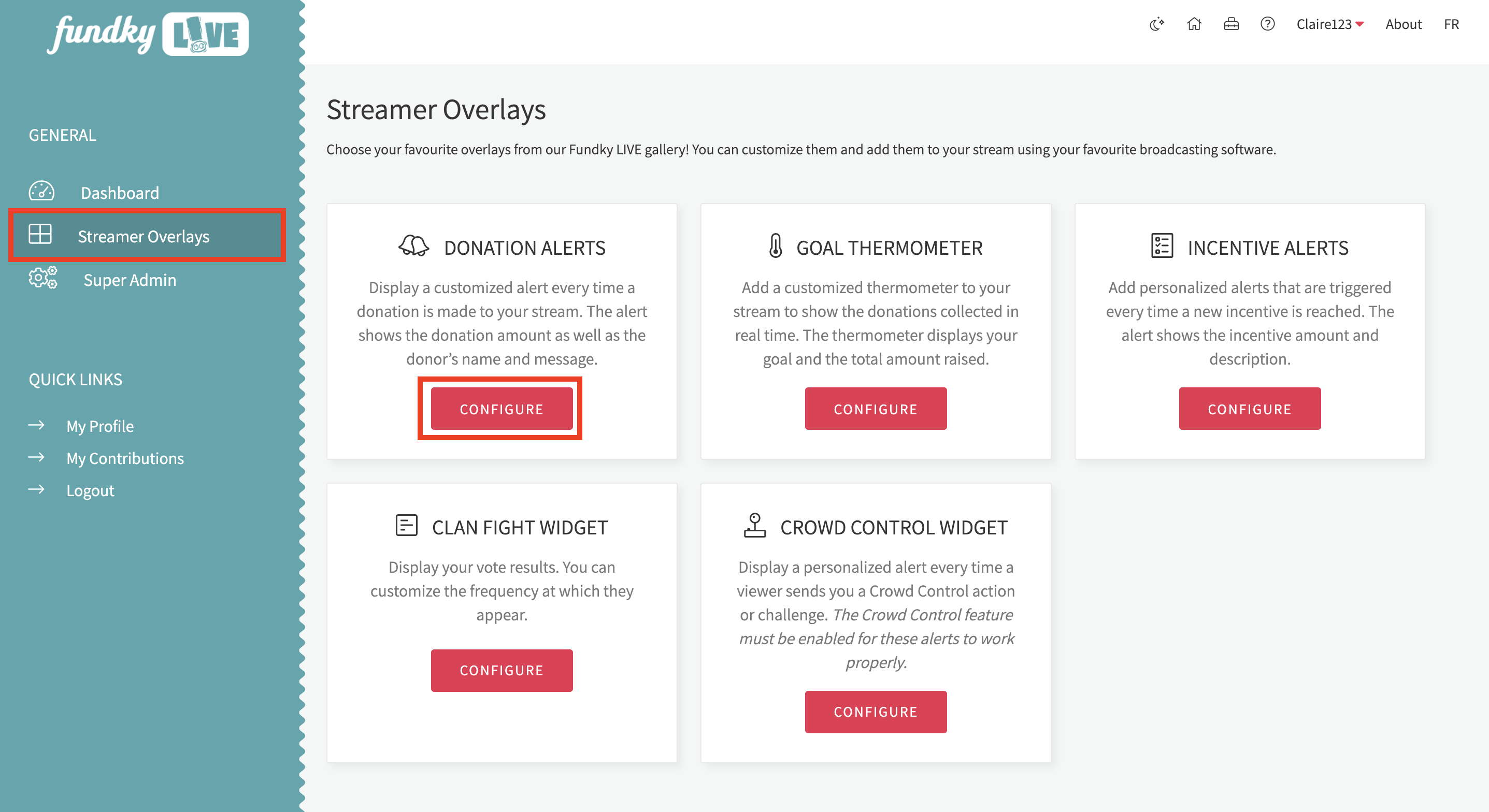
5. In the Overlay settings section, you will see Star Donations at the bottom of the page. Complete the configuration of this alert.
6. Once you have completed your configuration, click Save to save your settings.