Fundky.live - Preview the Donation Alerts overlay
Julie
Last Update il y a 3 ans
You would like to see how your donation alerts will look when you go live?
Here's how to get a preview:
1. Log in to your Fundky Connect account from fundky.live by clicking Login in the upper right corner.
2. Once logged in, click on your name at the top right of the page and then click on Dashboard.
3. In the left-hand menu of your administration, click on Streamer Overlays.
4. Click on Configure in the Donation Alerts box.
5. If your settings are already configured, click the Send a test button in the Overlay preview section.
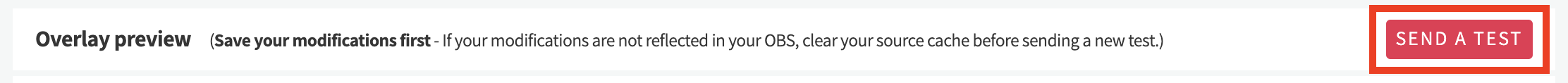
6. If you are not satisfied with your preview, change your alert settings in the Overlay settings section and click Save.
7. Click the Send a test button again until you are satisfied with the alert.
