Make a monthly donation
Platform
Raphaël Lapointe
Last Update há 3 anos
Note: You can only make a monthly donation to the organization. You cannot make a monthly donation to a campaign, team or participant.
To learn how to donate to the organization, please check out this article.
You would like to donate to an organization on a monthly basis?
Here’s how to make a monthly donation:
1. Go to the Fundky platform where you want to make your donation.
2. Place your cursor on Contribute in the top menu, then click on Make a donation in the menu that appears.
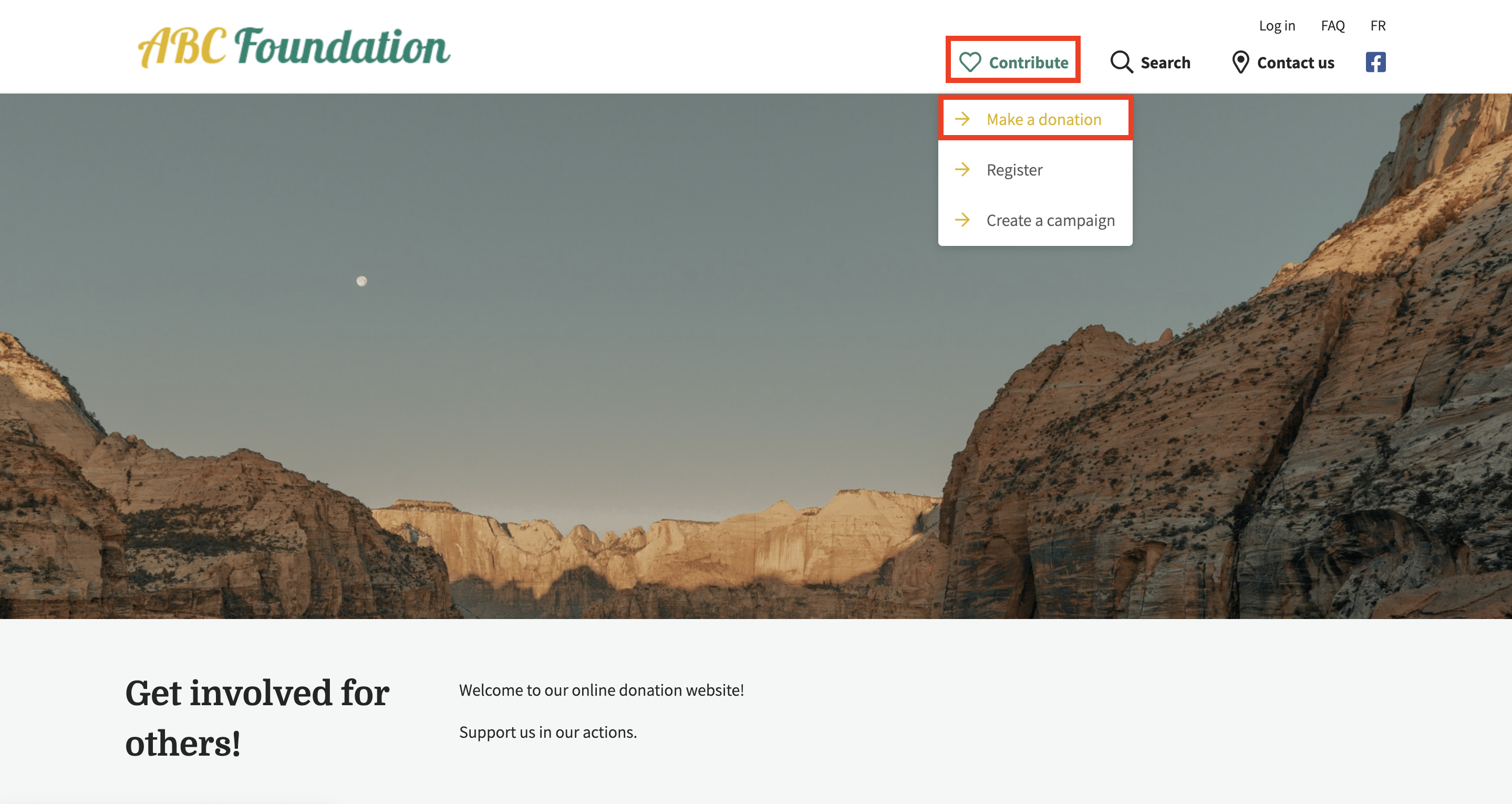
3. On the Who would you like to support? page, click on the DONATE button under The organization option.
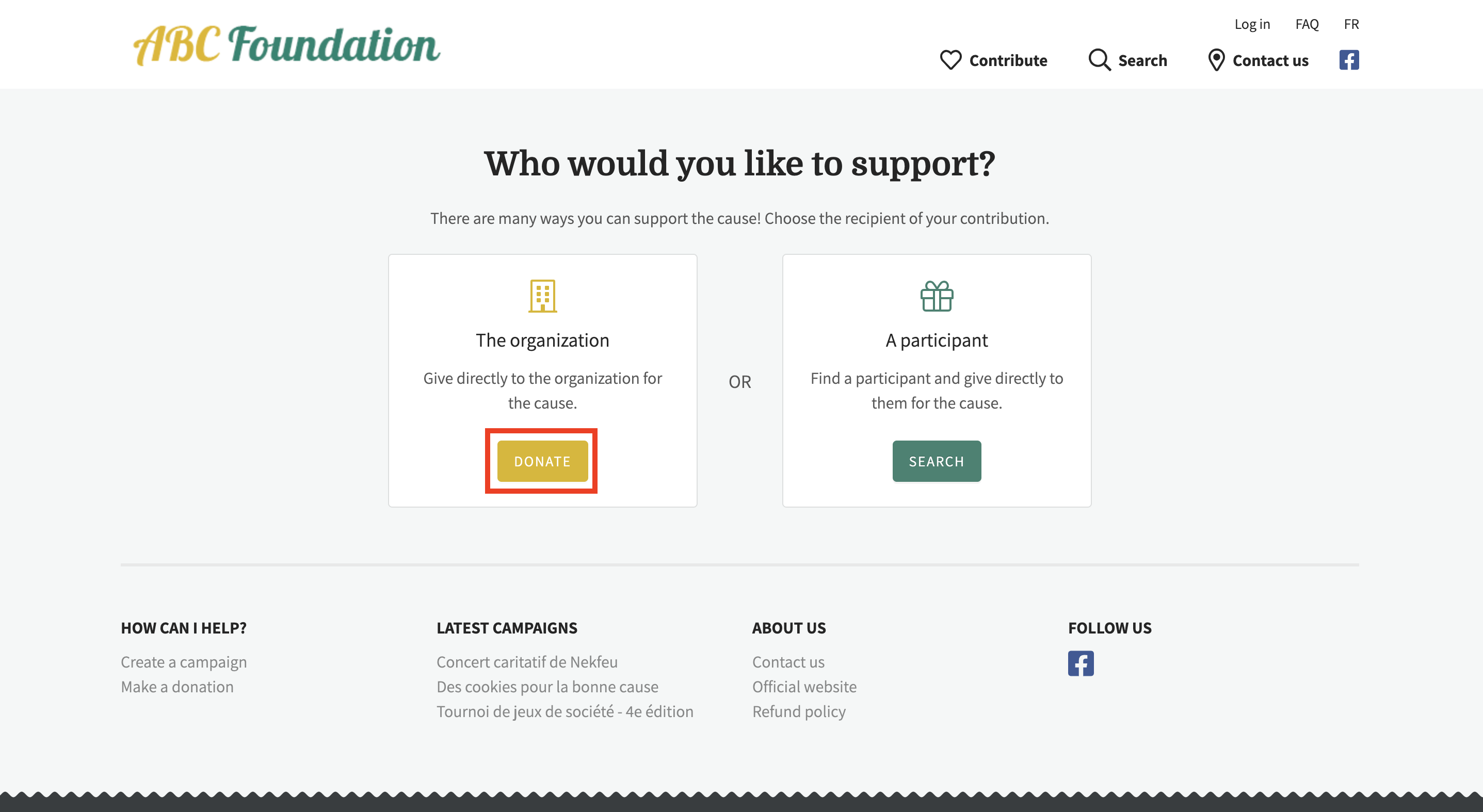
4. You are now in your Contribution details.
a. Choose if the donation is personal, corporate or grouped.
b. Enter the amount you’d like to donate monthly.
c. Under How often would you like to donate?, choose Every month.
d. Then, choose the day on which you want the direct debit to take place:
i. Option A : the 1st of the month (the 1st of October, 1st of November, etc.)
ii. Option B : the 15th of the month (the 15th of October, 15th of November, etc.)
e. Optional: Enter a comment. Your message will appear next to your donation and will be visible to the organization.
d. Click on Next.
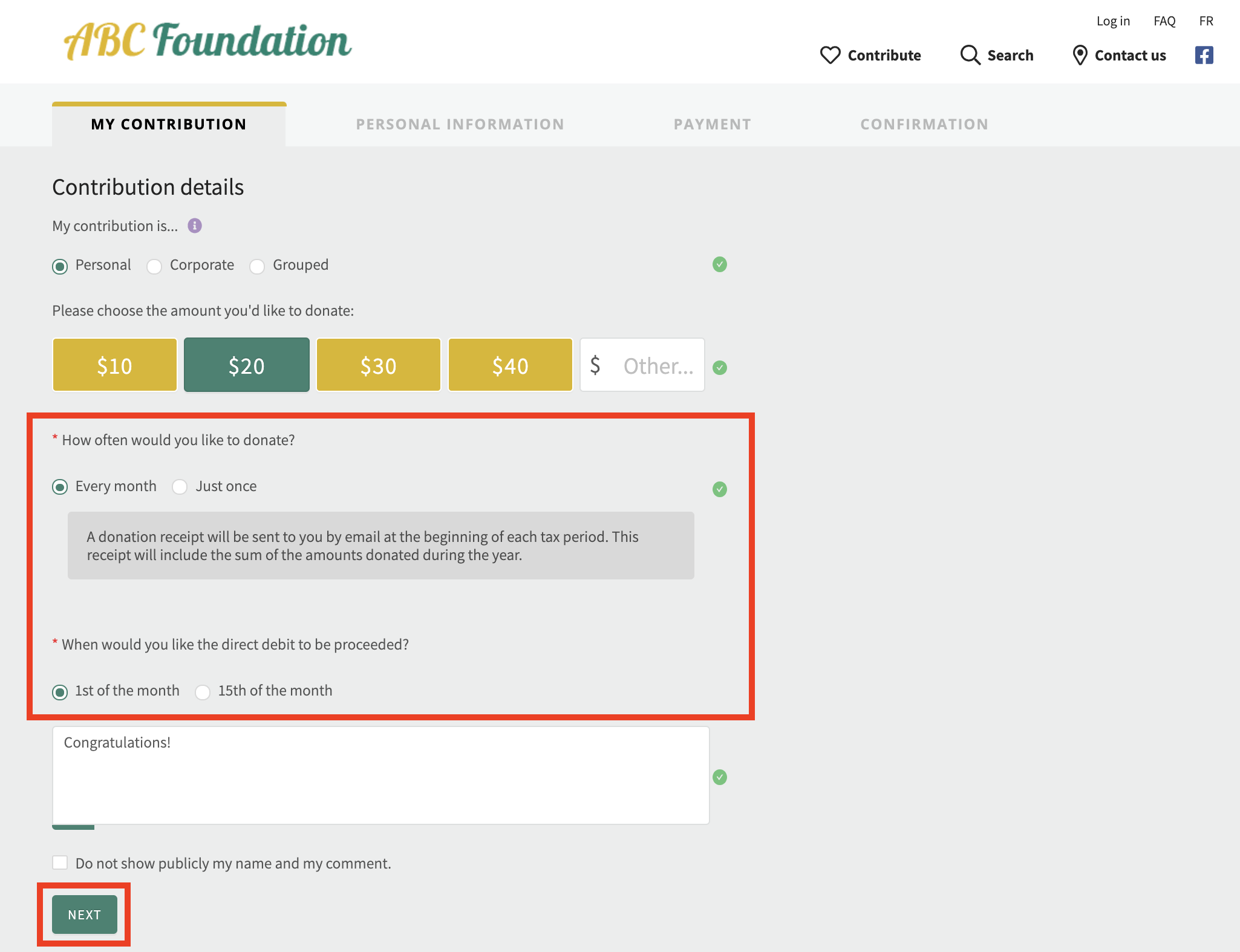
5. You are now at the Personal Information step.
a. Log in to your Fundky Connect account or create one for free.
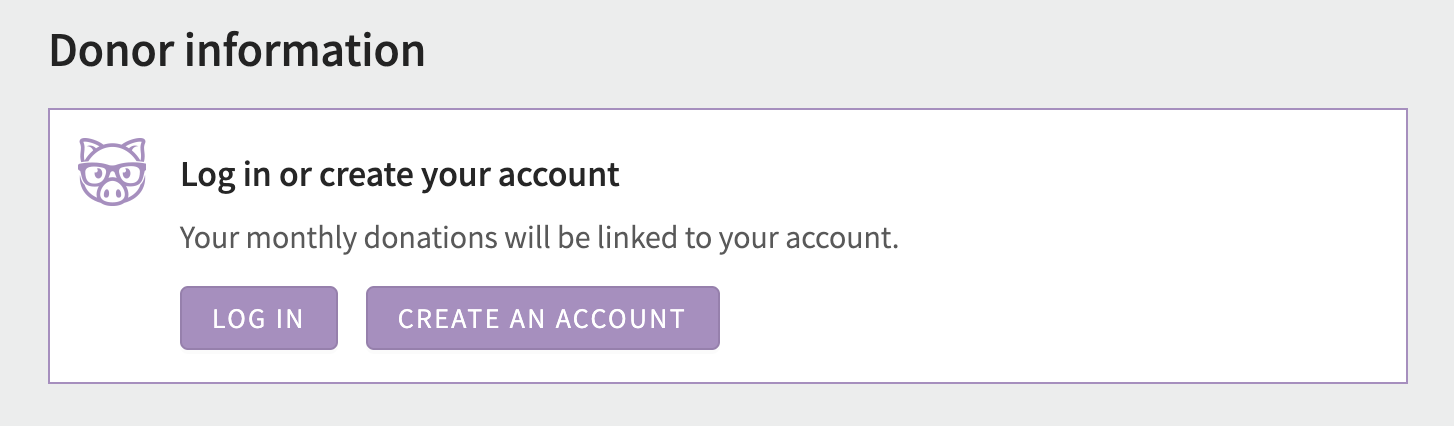
Note: you must own a Fundky Connect account in order to make monthly donations. Your account keeps your transaction information, history and allows you to see your monthly invoices.
b. Once logged in, your address will be displayed (personal or corporate, depending on your donation). If you need to add or edit information, click on Edit next to your address.
c. When you’re done with your address, click on Next.
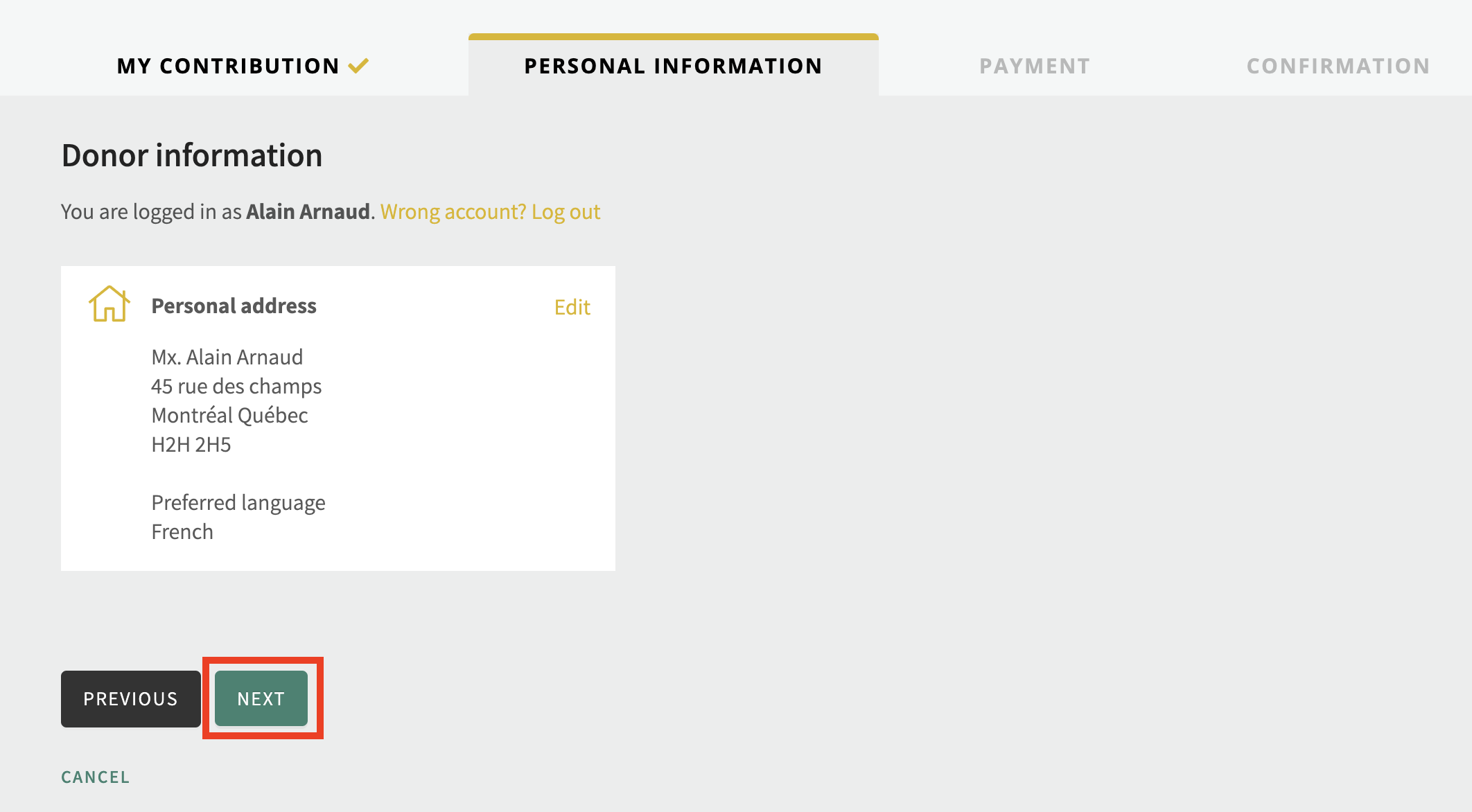
6. You are now at the Payment step!
a. Add your payment information.
b. Click on Next.
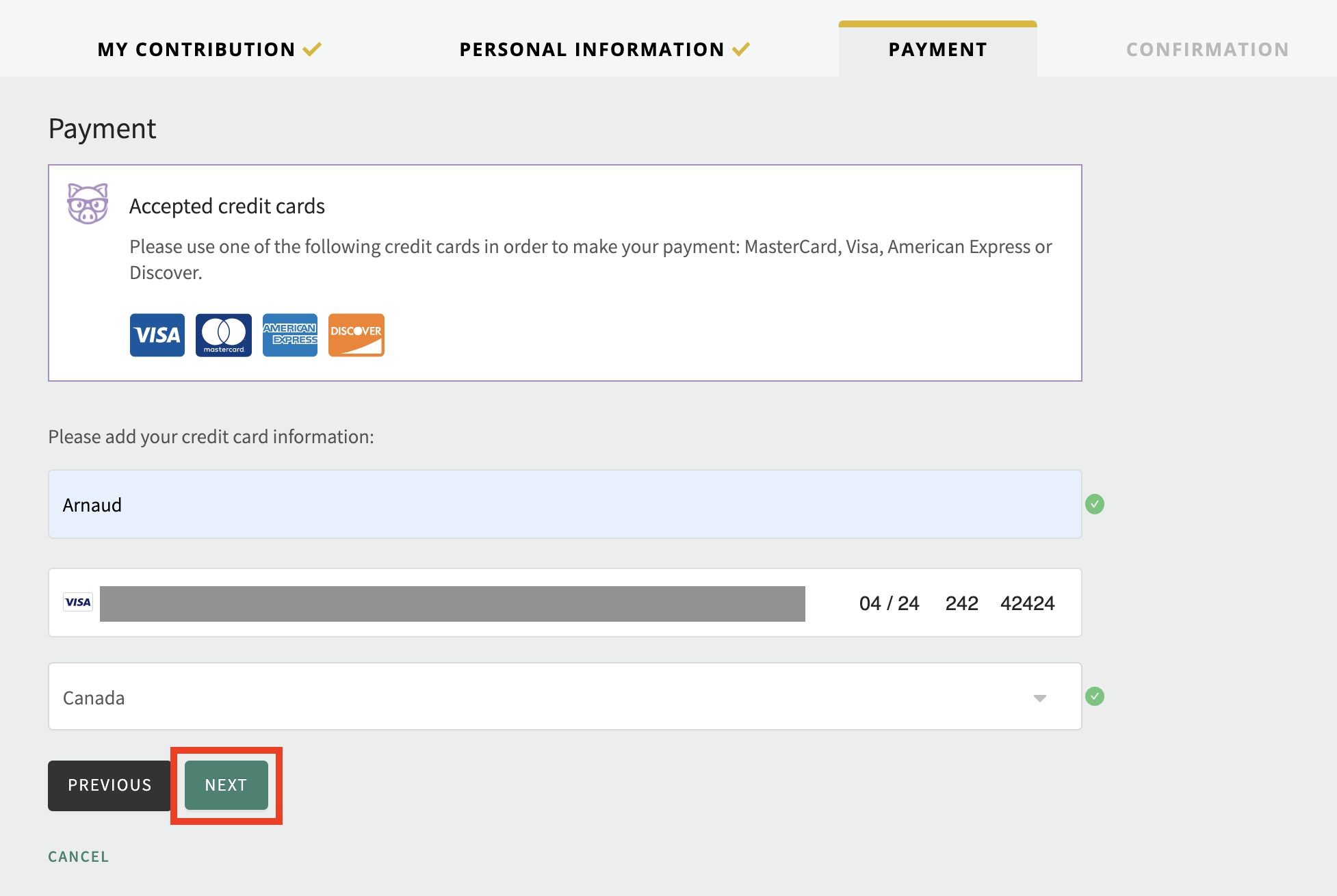
Congratulations! Your monthly donation has been programmed.
Note: The first payment will be made on the next chosen day.
→ For example, if today is September 22 and you just made a monthly donation scheduled on the 1st of every month, the first payment will be made on October 1st. Then, on November 1st. And so on!
If you have any questions, do not hesitate to contact our support team at [email protected].

