View and download my donation receipt(s)
Platform
Raphaël Lapointe
Last Update 3 jaar geleden
*This feature is currently only available for Fundky Platform donations. Coming soon for Fundky LIVE!
In the meantime, if you are looking for donation receipts linked to Fundky LIVE transactions, you can find them in your transaction confirmation emails and download them from there. Receipts are attached as PDF documents.
Need to find your donation receipts in your Fundky Connect account? Nothing is simpler!
Simply follow these steps:
1. Log in to your Fundky account.
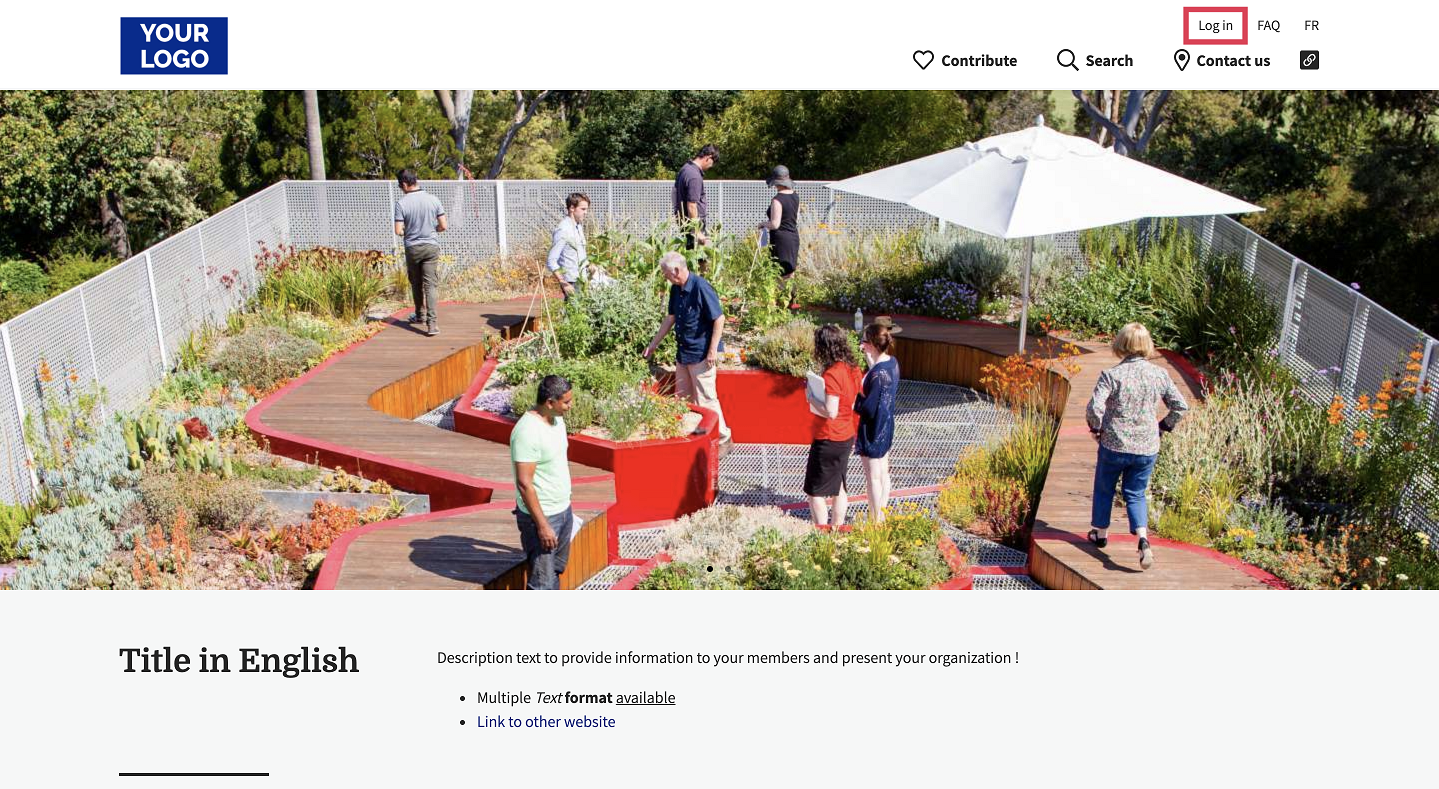
2. Once you’re logged in, place your cursor on your name in the top menu, and then click on Dashboard in the menu that appears.
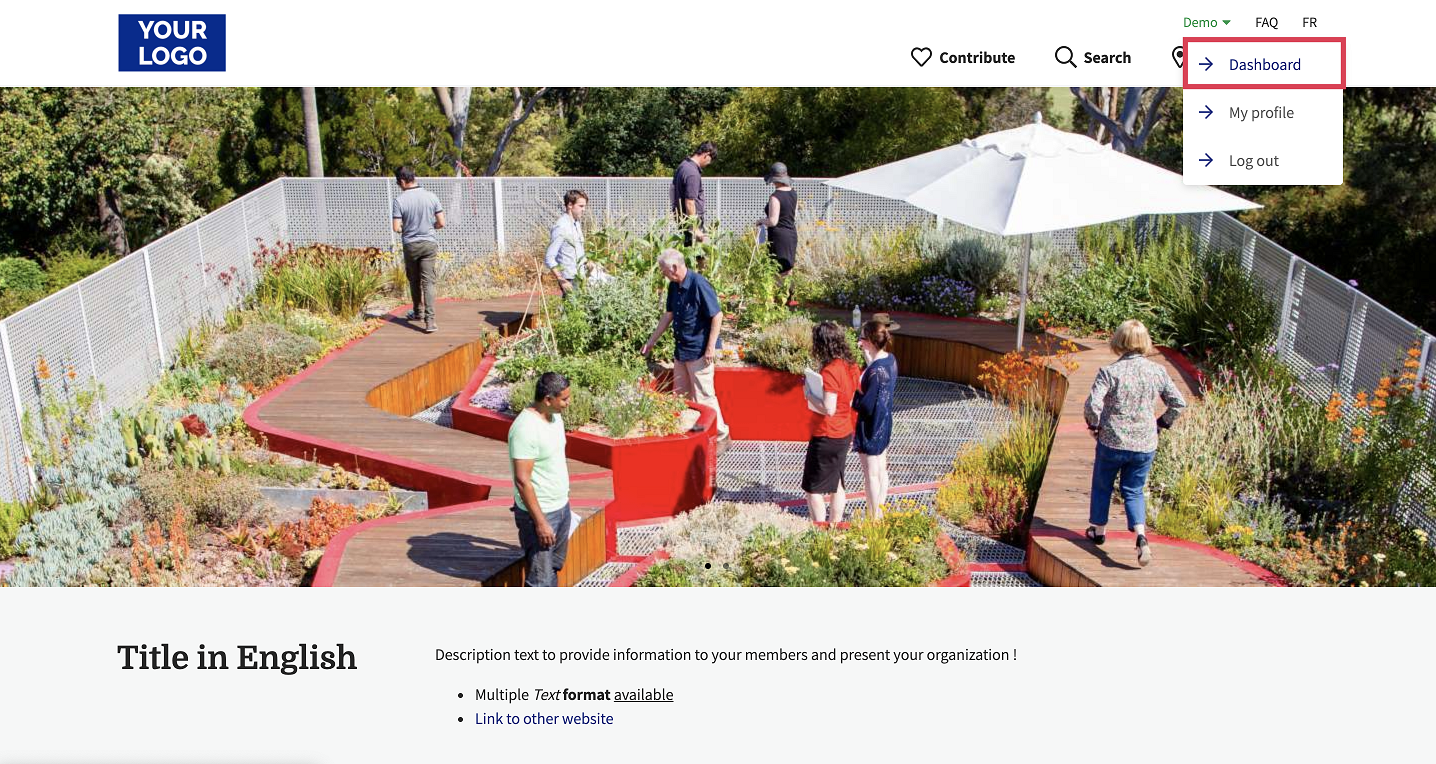
3. Click on My contributions in the main menu located on the left side of the administration (under QUICK LINKS). You will automatically land in the DONATIONS tab.
4. To open a donation receipt, click on the pink receipt icon in the Actions column next to a transaction you’ve made.
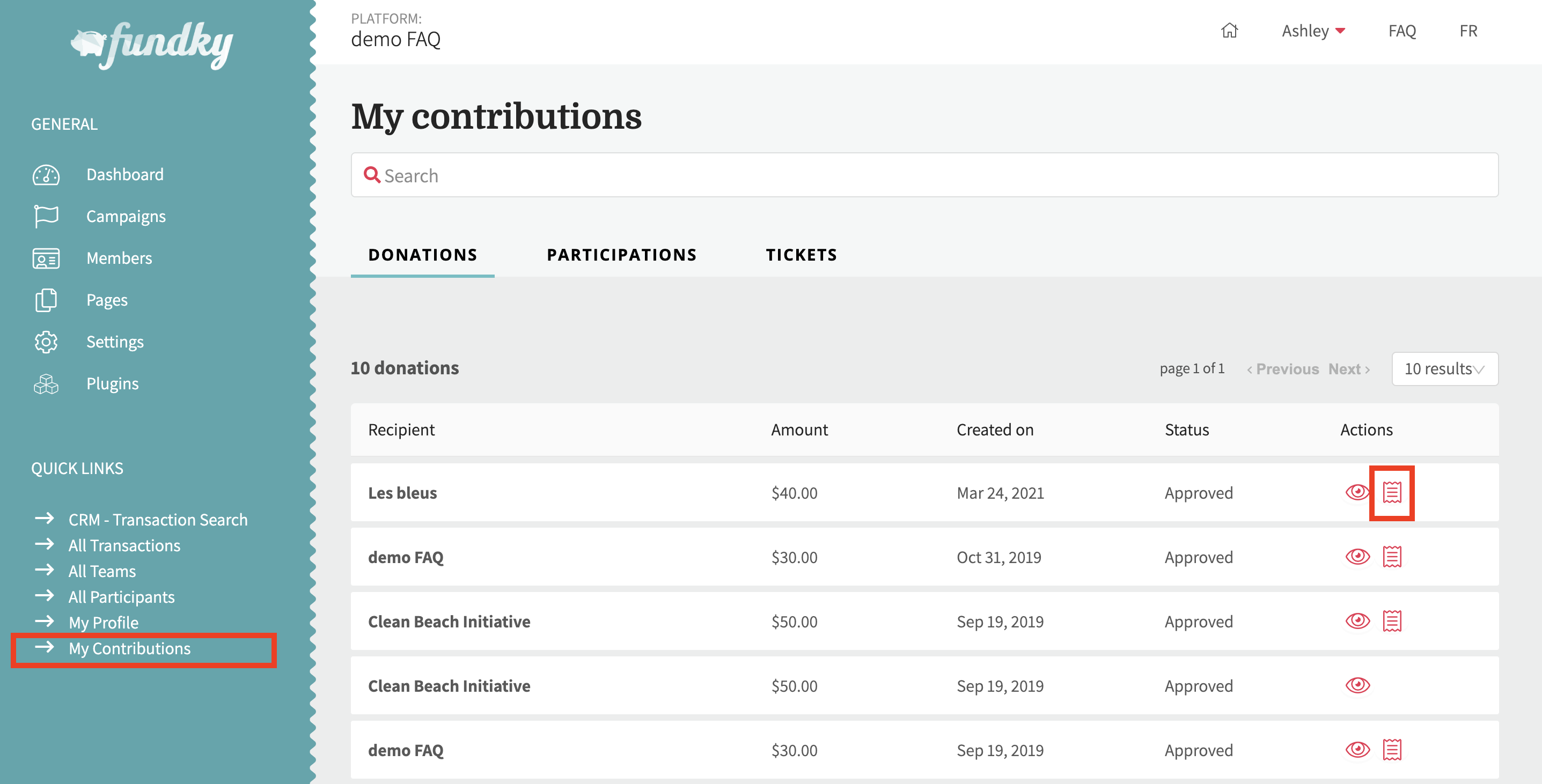
5. Your donation receipt will open in a new window. You can now view it save it print it*!
Important note - Ad blockers: If you have an ad blocker on your computer, the preview may not display on your page. In this case, please deactivate the ad blocker for this page.
* ♻ Please think about the environment by limiting unnecessary printing. :)

