Include an advantage amount in a ticket price
Platform
Raphaël Lapointe
Last Update il y a 3 ans
To learn more about advantages, please check out this article.
You would like to add an advantage amount to your ticket price?
Please note that changes will only apply to tickets that are purchased after the change has been made and saved. If people have purchased tickets before you’ve added an advantage amount, the advantage amount will not be counted for those tickets.
Simply follow these steps to do so:
1. Create an event with tickets or edit the information of an existing ticket.
2. When you are on your campaign INFORMATION page under the About section, click on the TICKETS tab in the top menu.
3. If you haven’t created tickets yet, click on Add A Ticket +. If you already have created your tickets, click on the edit icon next to the ticket you want to modify.
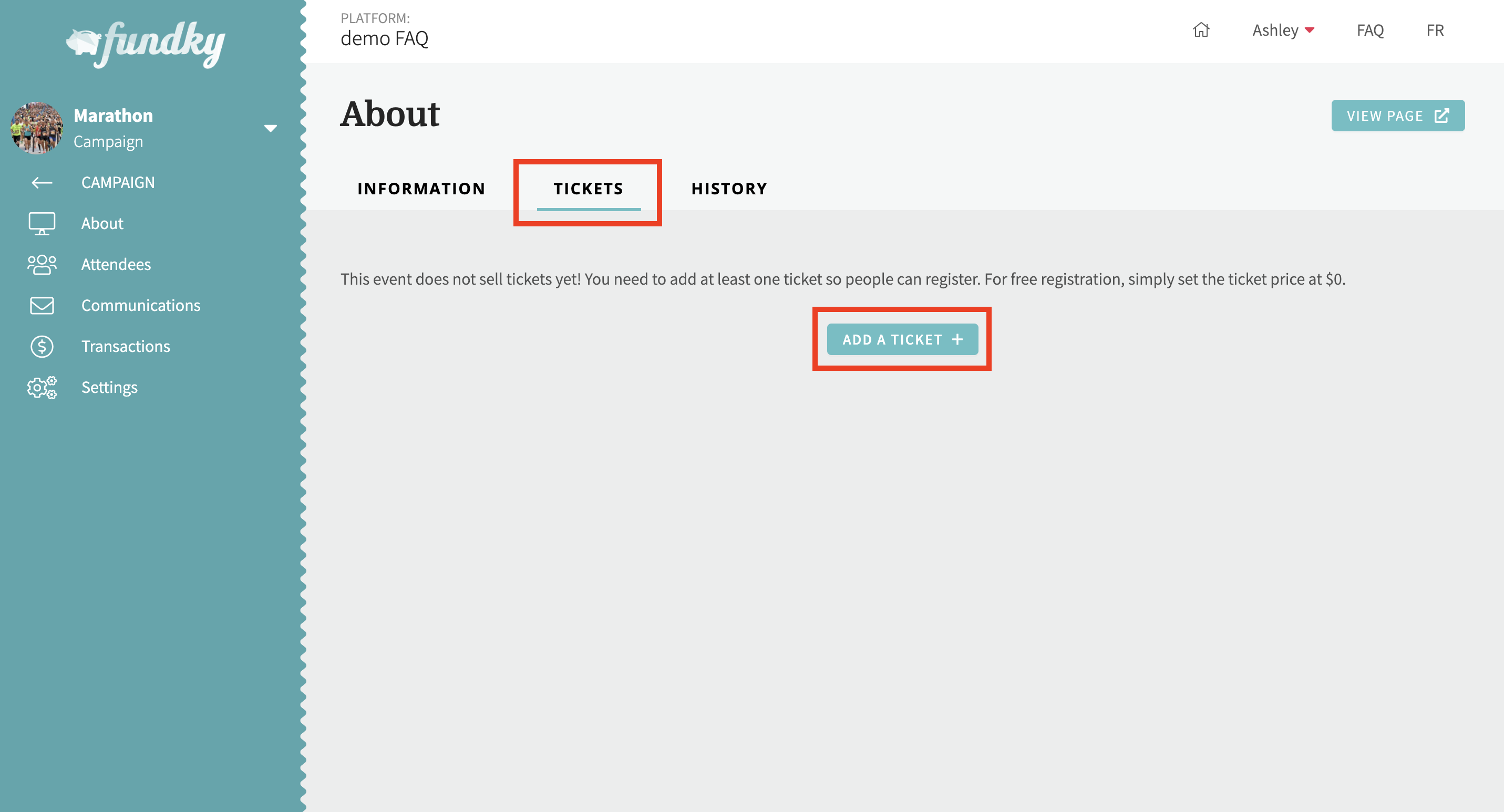
4. In the Price section, enter the total price of the ticket. Underneath, enter the amount of the advantage and the system will automatically calculate the amount of the donation afterwards.
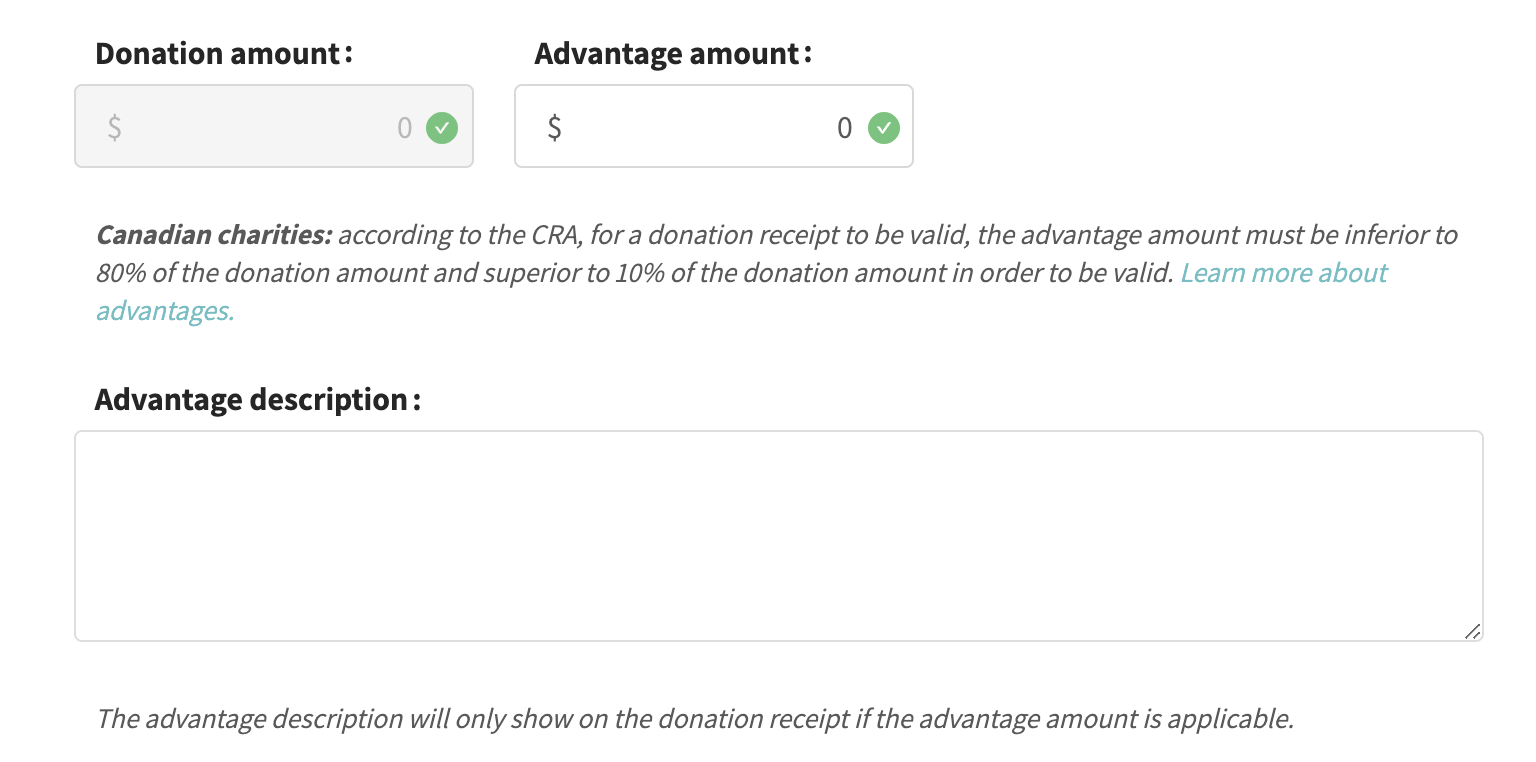
5. Click on SAVE at the bottom of the ticket page.

6. If your campaign was not yet published, click on the INFORMATION tab in the top menu. In the Accessibility box on the right, click on Publish.
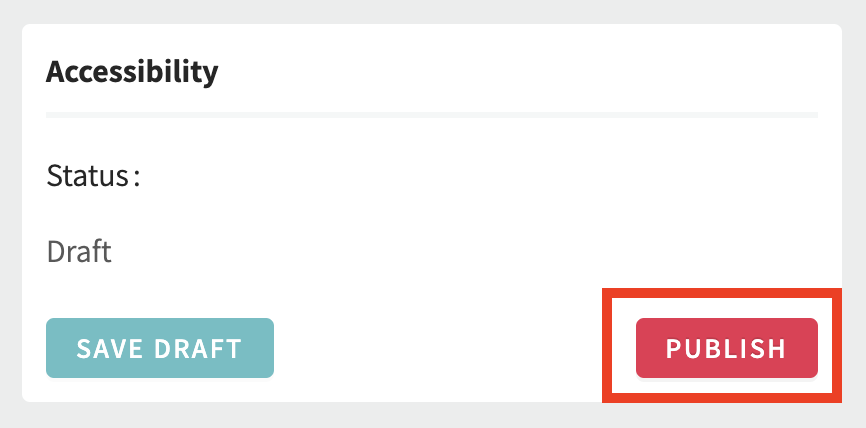
Congratulations, an advantage amount has been added to your ticket price! When a buyer purchases their ticket, they will have a donation receipt with the donation amount and the advantage amount.

