Add an image via WordPress
Platform
Raphaël Lapointe
Last Update 3 năm trước
To add an image in your description, you can include a link from a WordPress image.
To do this, follow the instructions below:
1. Log in to your WordPress administration.
2. Click on the Media section in the left menu.
Option #1: Your image is not yet on your website
A. Click on Add New
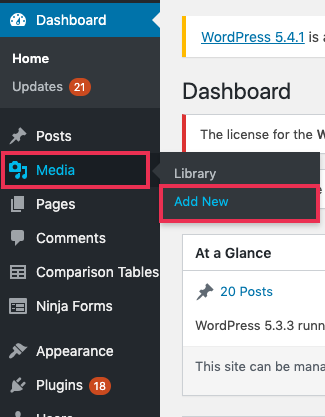
B. Upload your image, then click on Edit on the right.
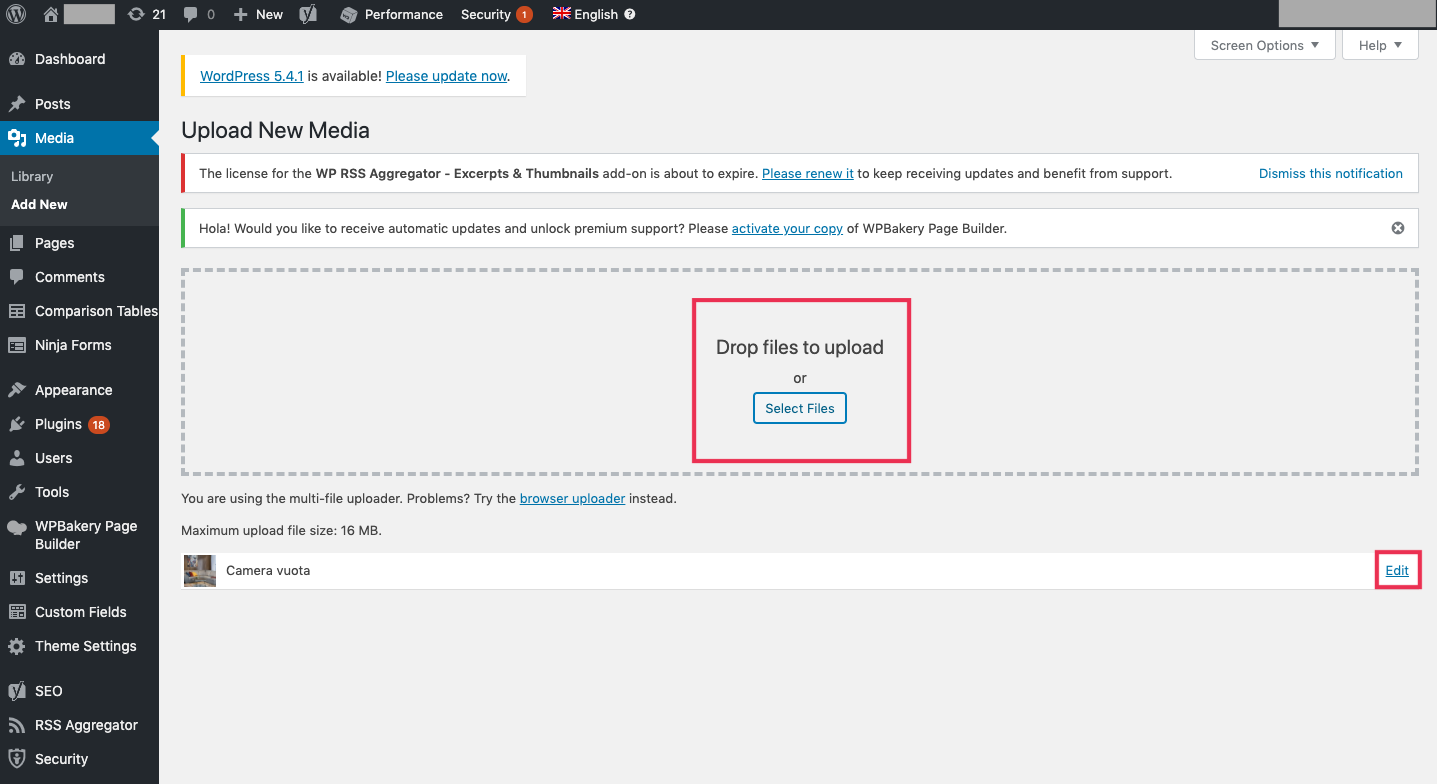
C. You are now in the Edit your media section. In the right section, you will find the image’s URL link, click on it to copy it.
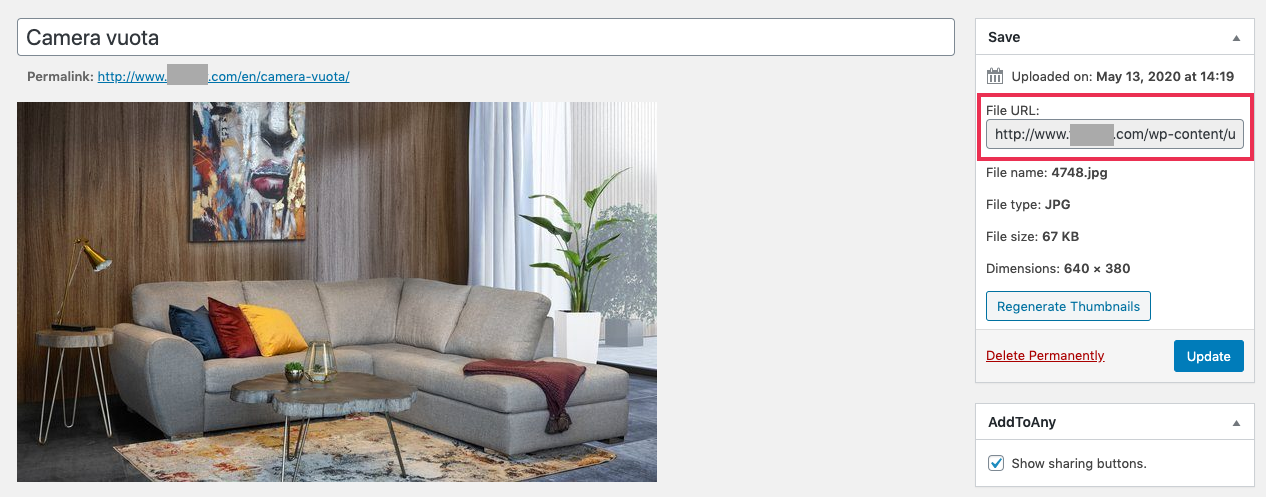
Option #2: Your image is already on your site
A. Click on Library
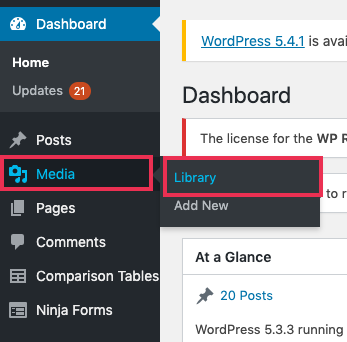
B. Click on the image you want to add on Fundky.
C. In the right section, locate the image’s URL address and copy it.
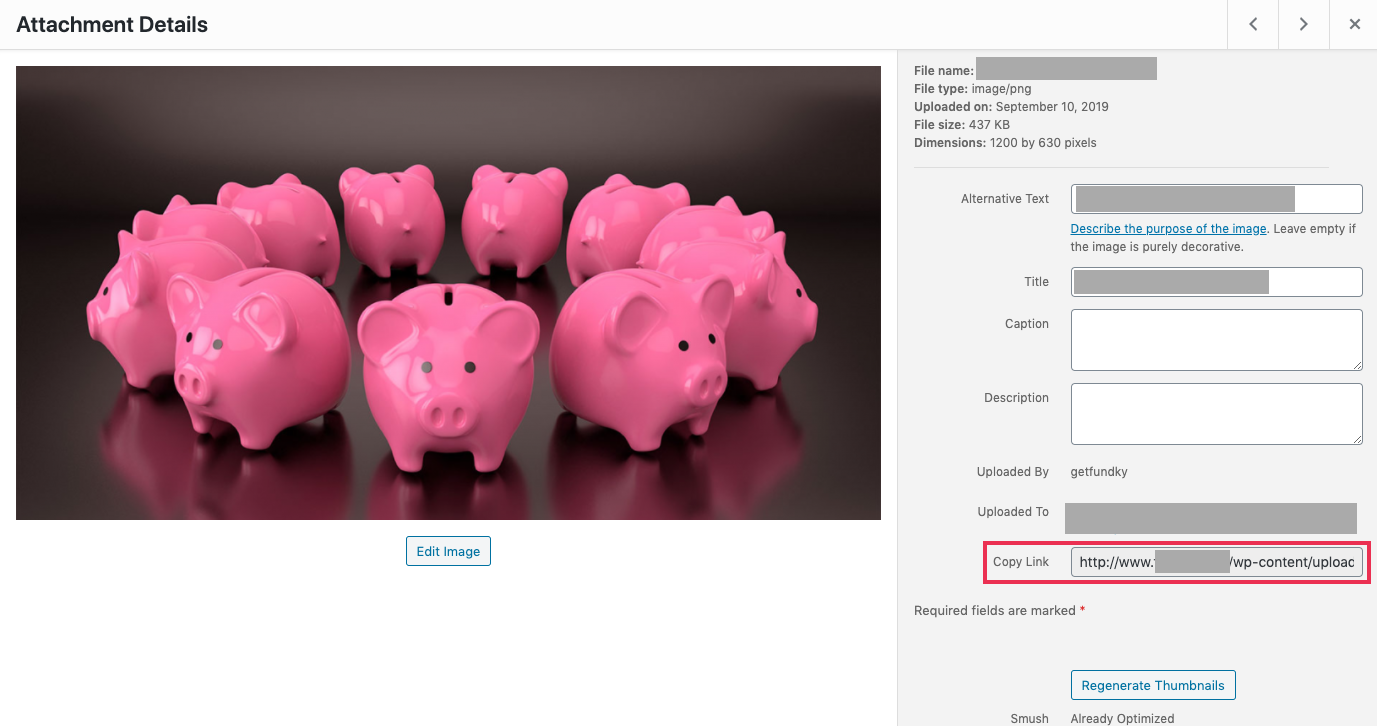
3. Go back to your Fundky administration and paste the URL address in the designated field. Click Confirm and your image will be added!
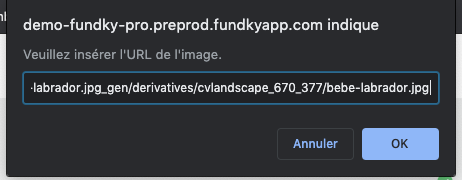
4. Click on Save to keep your changes.

Note: For an image to appear in your description, it must be in one of the following formats: .jpg / .jpeg / .gif / .png / .svg

