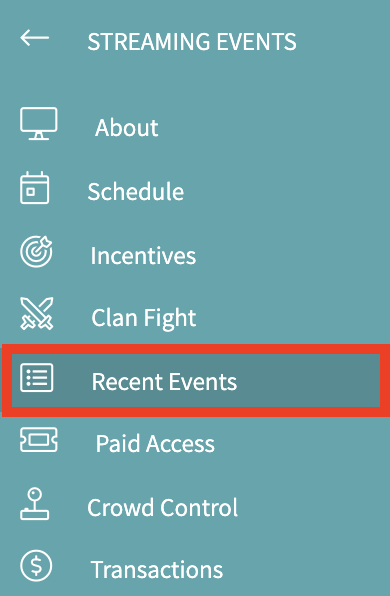Fundky.live - View the live events of my charity stream
Julie
Last Update há 3 anos
The RECENT EVENTS section in your LIVE charity stream administration allows you to see real-time data from your broadcast. For example, you can see the donations made in real time, as well as the progress of the vote and the sub-goals (incentives).
Want to view the real-time results of your LIVE campaign (control panel)?
Here's how to do it:
1. Log in to your Fundky Connect account from fundky.live by clicking on Login at the top right.
2. Once logged in, click on your name at the top right and then click on Dashboard.
3. Click on the edit icon next to the campaign for which you want to see the results.
4. You are now in the INFORMATION section of your LIVE campaign. Click on RECENT EVENTS.
5. You will be taken to your LIVE charity stream Control Panel. Here you can view the results of your incentives as well as your donors.