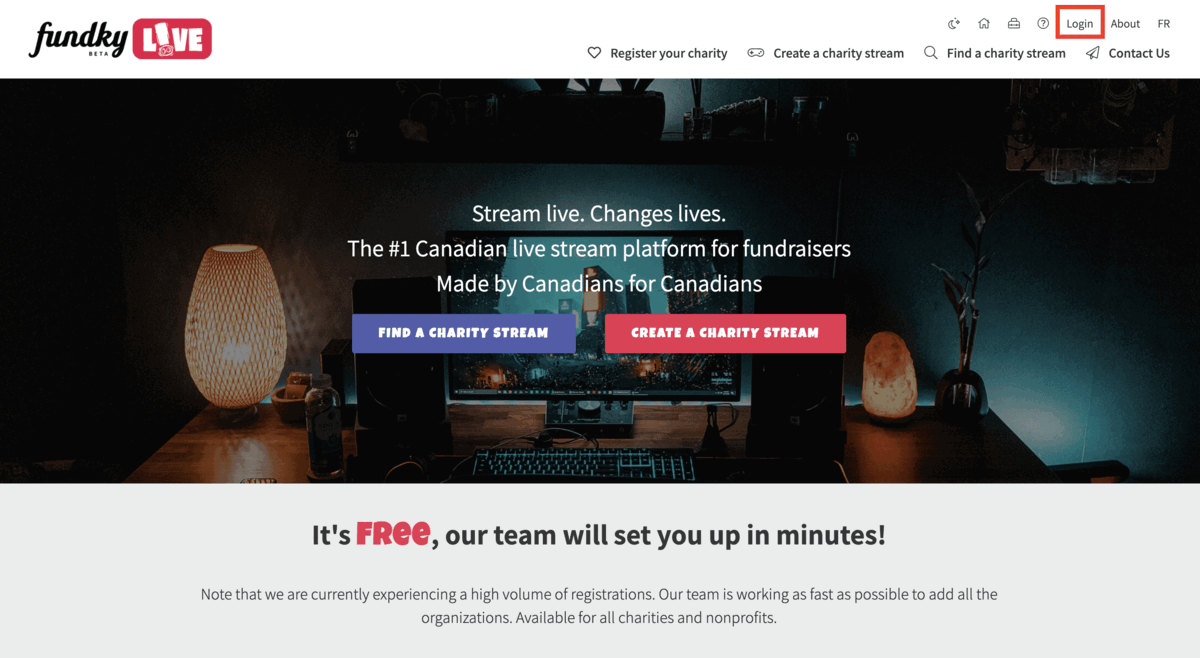Fundky.live : Add an offline donation
Did someone donate to you outside of the Fundky LIVE platform and you would like to add it to increase the thermometer?
Julie
Last Update 3 năm trước
Here's how to do so:
1. Log in to your Fundky Connect account from fundky.live by clicking on Login at the top right.
2. Once logged in, click on your name at the top right and then click on Dashboard.
3. Click on the edit icon next to the campaign for which you want to add a donation.
4. Click on Transactions in the left menu.
5. Click on Add a Transaction.
6. Fill in all the requested information, and then click on Add.