Fundky.live - Add or edit my username
Julie
Last Update 3 tahun yang lalu
You would like to add or change your username on Fundky LIVE?
Here's how to do it:
1. Go to www.fundky.live and log in by clicking on Login in the upper right corner.
2. Once you are logged in, click on your name in the top right corner and then click on My Profile.
3. Enter your name in the Username section.
4. Click on Save at the bottom of the page.
When you make a donation, your first and last name will be displayed along with your personal information.
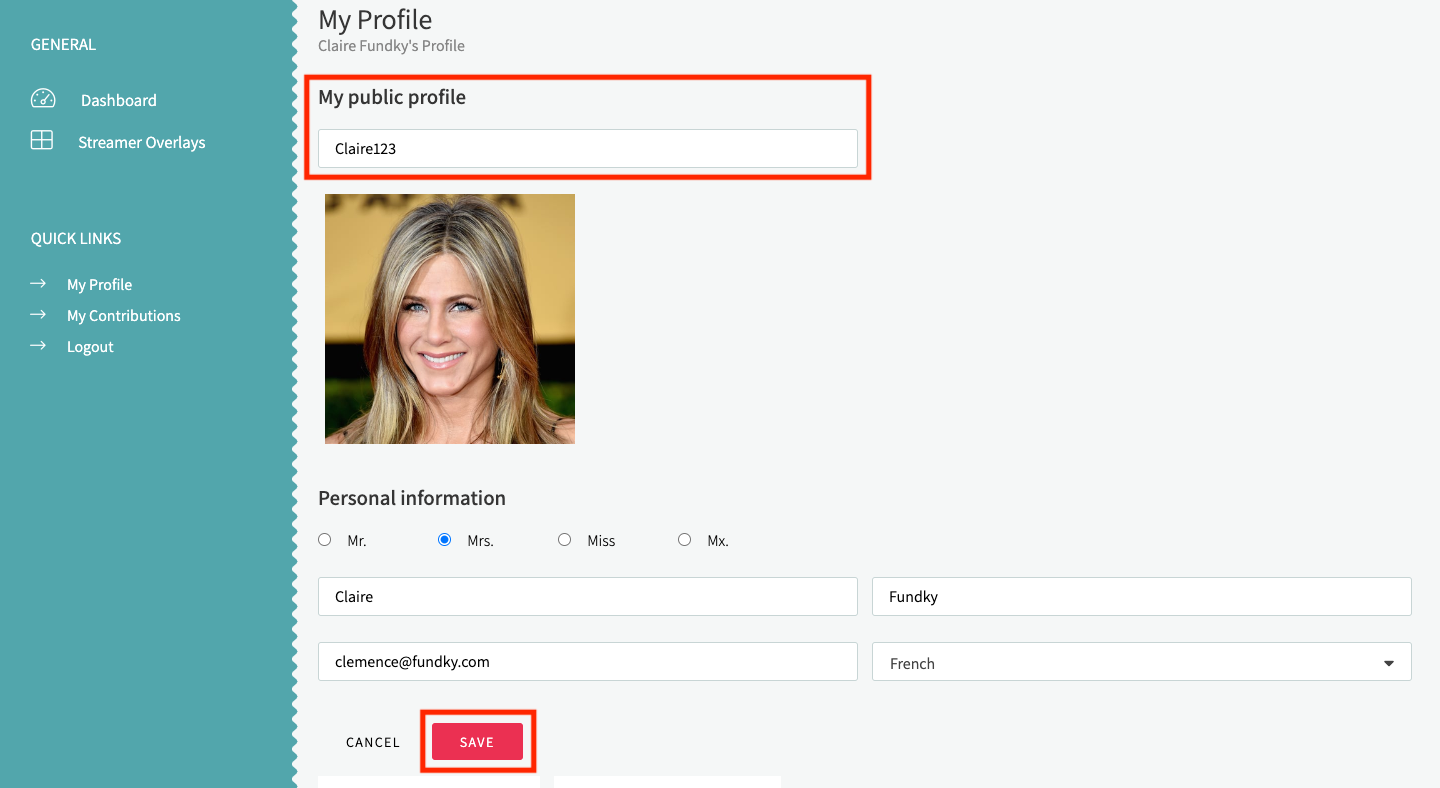
Note: For your username to be accepted, it must be ONE word (for example: TeamFundky and not "Team Fundky" with a space) with or without capitalization and with or without numbers.
Examples of accepted usernames: fundky, Fundky, FUNDKY, Fundky1, fundky1.
The username cannot be a single digit.
