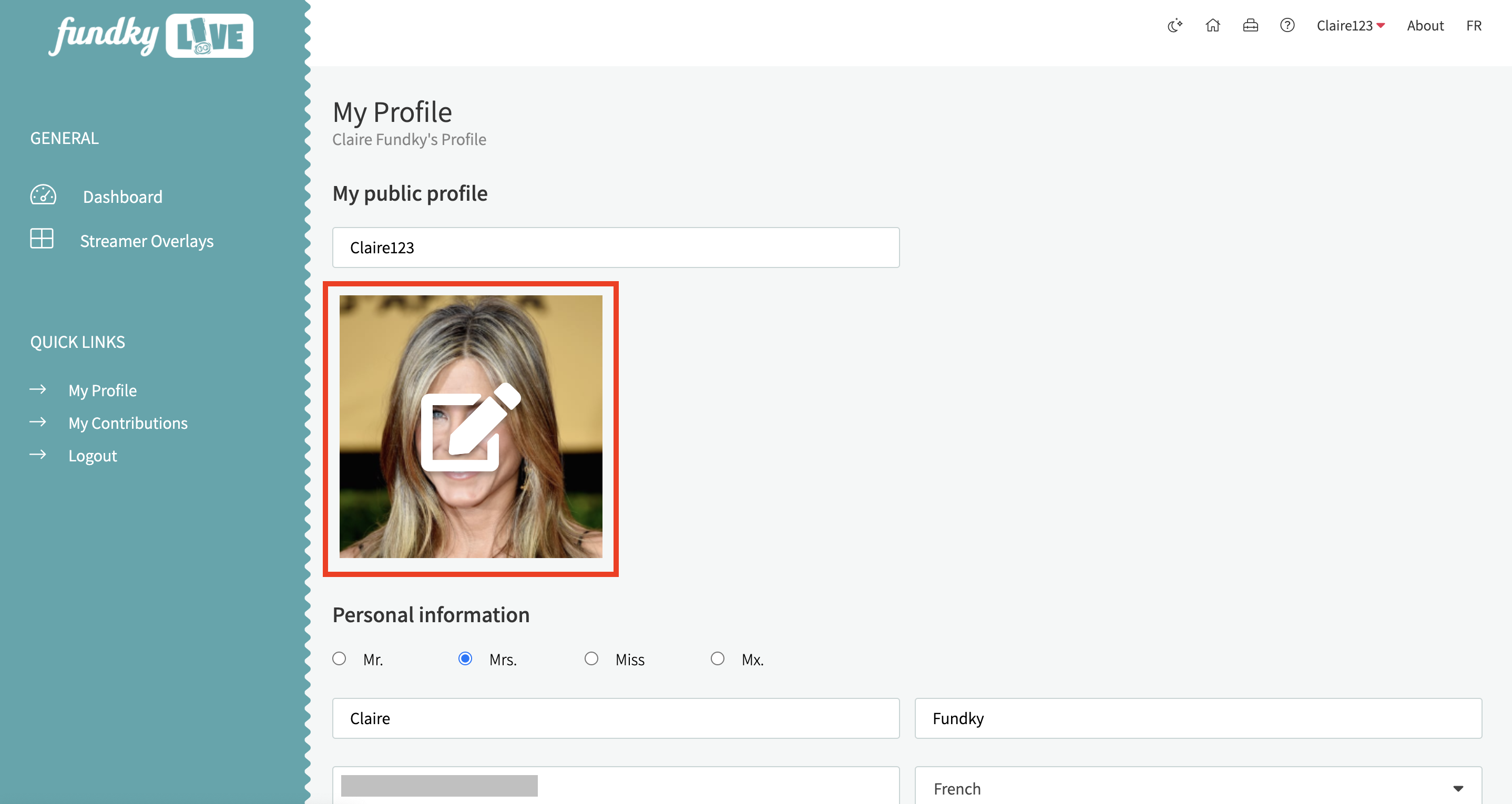Fundky.live - Add or edit my profile picture (avatar)
Julie
Last Update hace 3 años
You would like to add or edit your avatar (profile picture) on Fundky LIVE?
Simply follow these steps :
1. Go to www.fundky.live and log in by clicking on Login in the top menu.
2. Once you are logged in, click on your name in the top menu and select My Profile.
3. Under the My public profile section, you can add your personalized avatar by clicking on the picture and selecting the image from your computer. If you don’t add a custom profile picture, your avatar will be the default image that appears.
4. When you are satisfied with your profile picture, click on Save at the bottom of the page.