Fundky.live - Add a banner image to my LIVE campaign
Julie
Last Update 3 tahun yang lalu
Want to add a banner image that will appear in the LIVE campaign search?
Want to add a banner image that will appear in the LIVE campaign search?
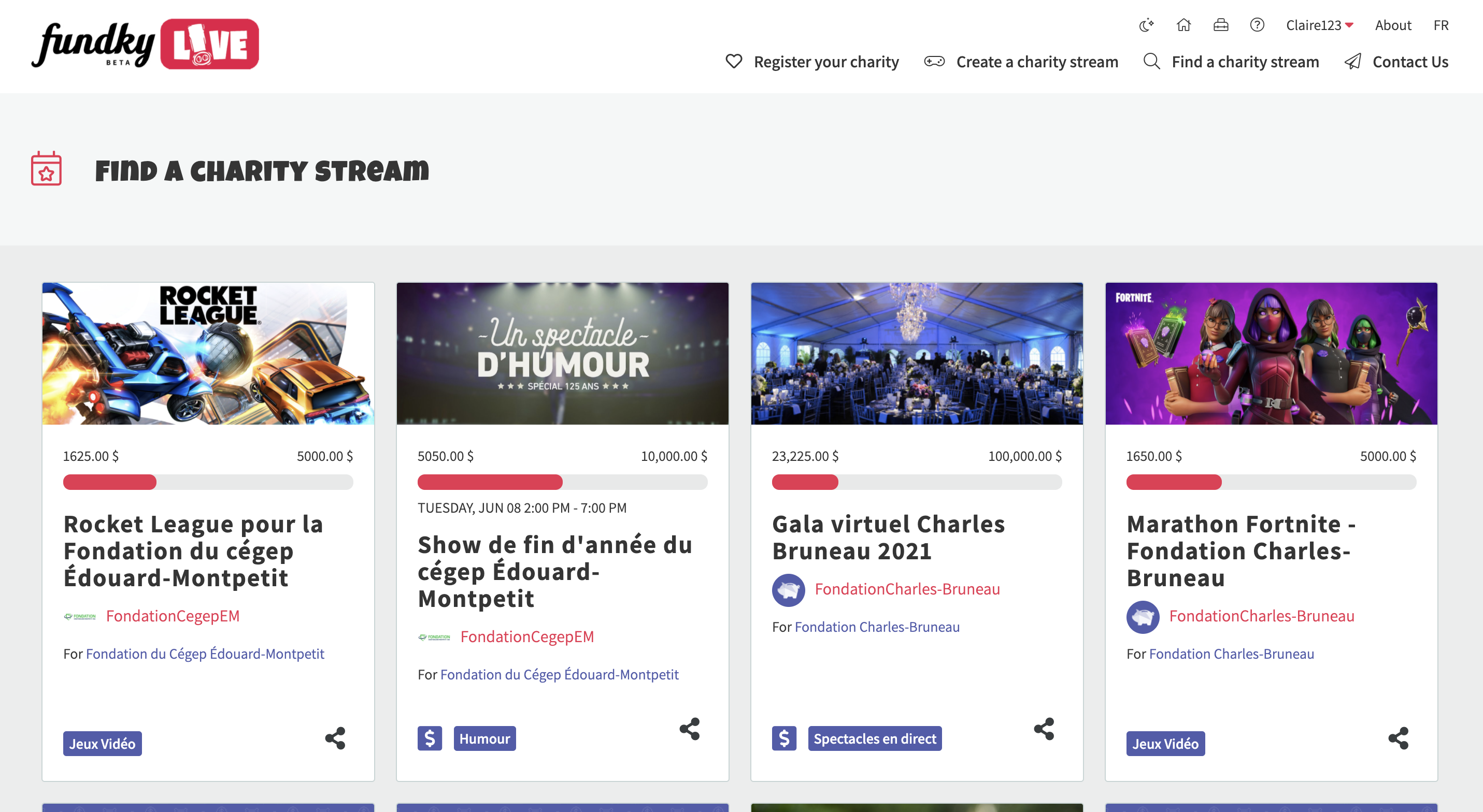
Simply follow these steps to do so:
1. Go to www.fundky.live and log in by clicking on Login at the top right.
2. Once logged in, click on your name in the top right corner and then click on Dashboard.
3. You are now on your LIVE campaigns page. Click on the edit icon next to the campaign for which you want to add the banner.
4. You are now on your campaign information. Scroll down the page to the Banner section. Click on the default image and add your image.
5. Click on Save Changes on the right.
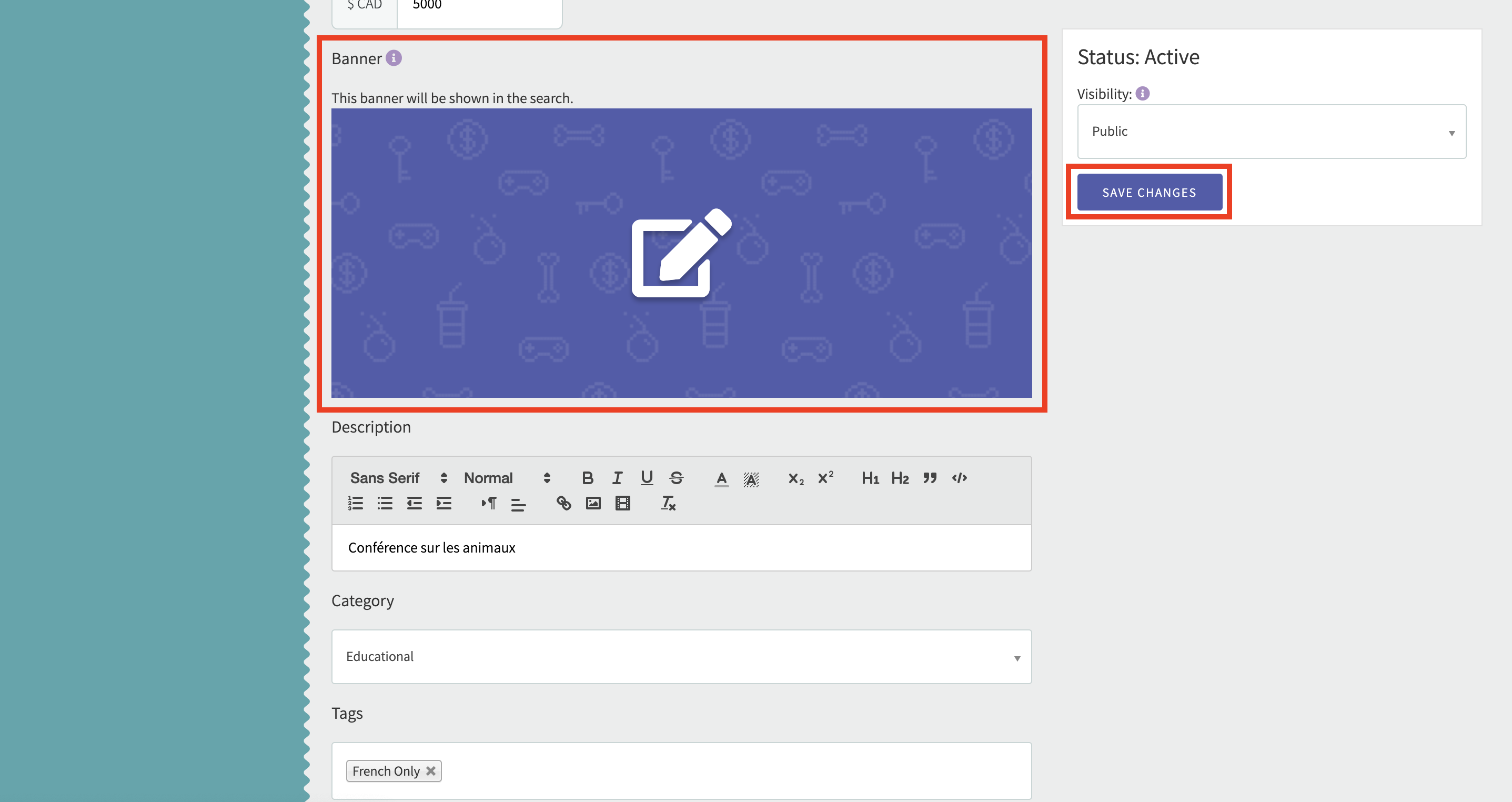
- Accepted formats: .png / .jpg / .jpeg / .gif
- Maximum weight: 20mb
- The image will be cropped to 872 x 375 px.
