Fundky.live - Activate/deactivate the dark mode
Julie
Last Update hace 3 años
Both light mode and dark mode are available on Fundky LIVE. Use whichever one you prefer! The dark mode can be softer on the eyes when you're in a poorly lit environment.
You would like to change the display style on Fundky LIVE?
Here’s how to do so:
1. Go to fundky.live
2. No matter what page you are on, you will always see the moon pictogram at the top right of your screen which indicates the dark mode. Click on it to activate it. The page will automatically refresh with the right display style.
Congratulations, you have switched to Fundky LIVE in dark mode!
If you want to switch back to light mode, click on the sun pictogram located at the same place as the dark mode icon.
You can also switch to dark mode by clicking on Dark Mode in the Interface section of Fundky LIVE’s footer.
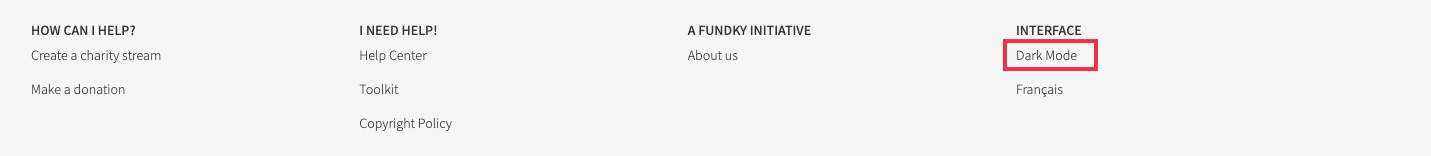
If you want to switch back to light mode from this same place, simply click on Light Mode in the Interface section at the bottom of the page.
