Add or modify my profile picture
Platform
Raphaël Lapointe
Last Update 3 anni fa
You want to add or modify your profile picture (avatar) on one of your participant pages?
Here's how to do it:
1. Log in to your Fundky account on your platform.
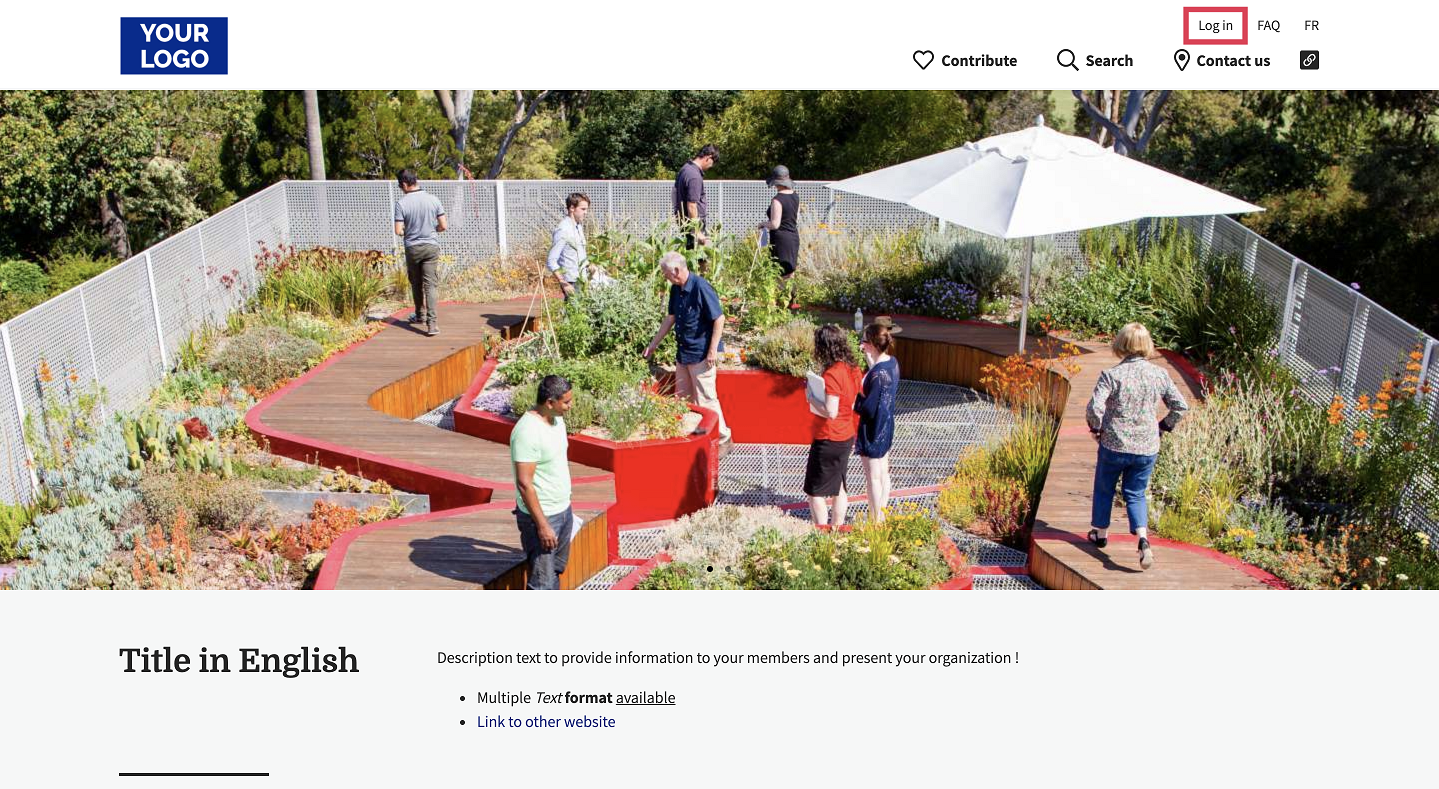
2. Once you’re logged in, place your cursor on your name in the top menu, and then click on Dashboard in the menu that appears.
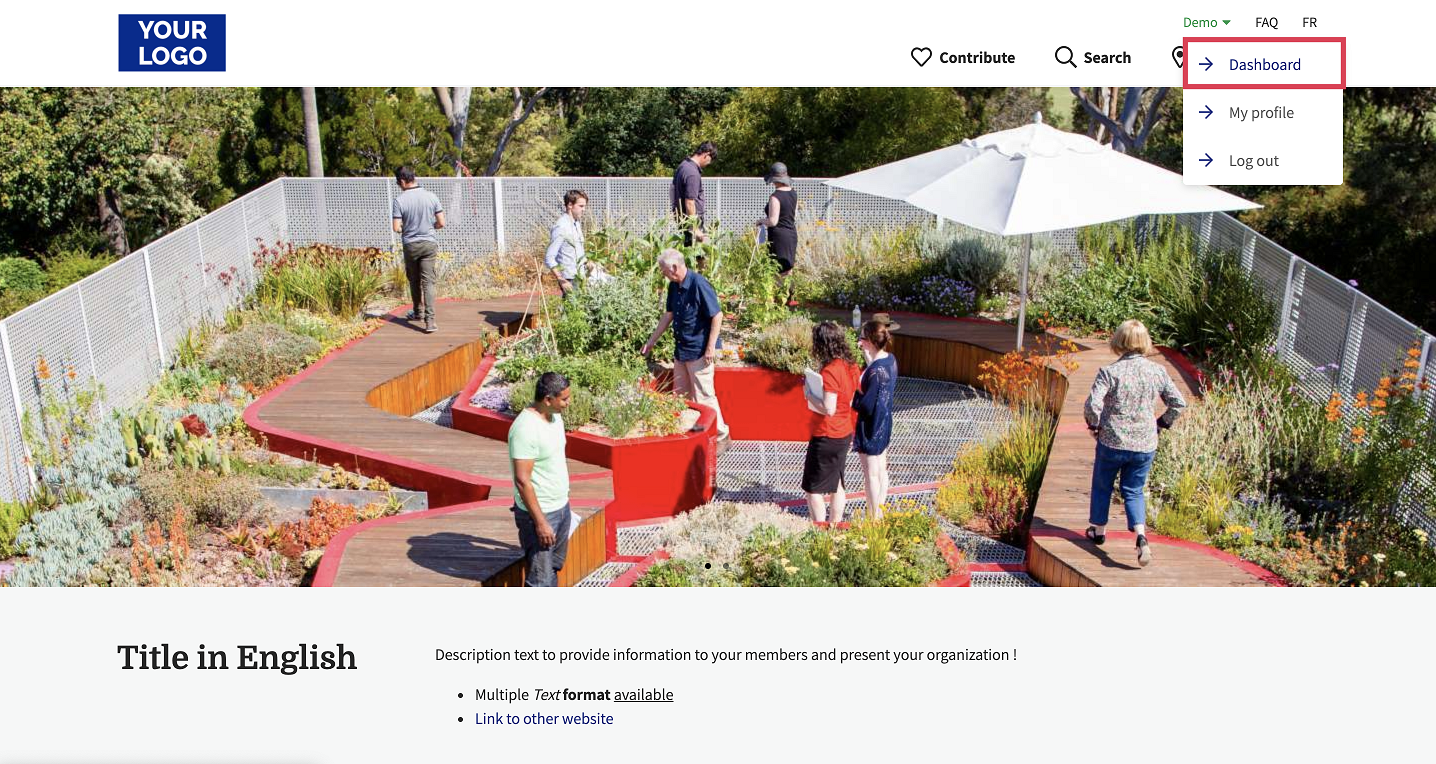
3. Click on the shortcut link My Contributions in the left menu under Quick links.
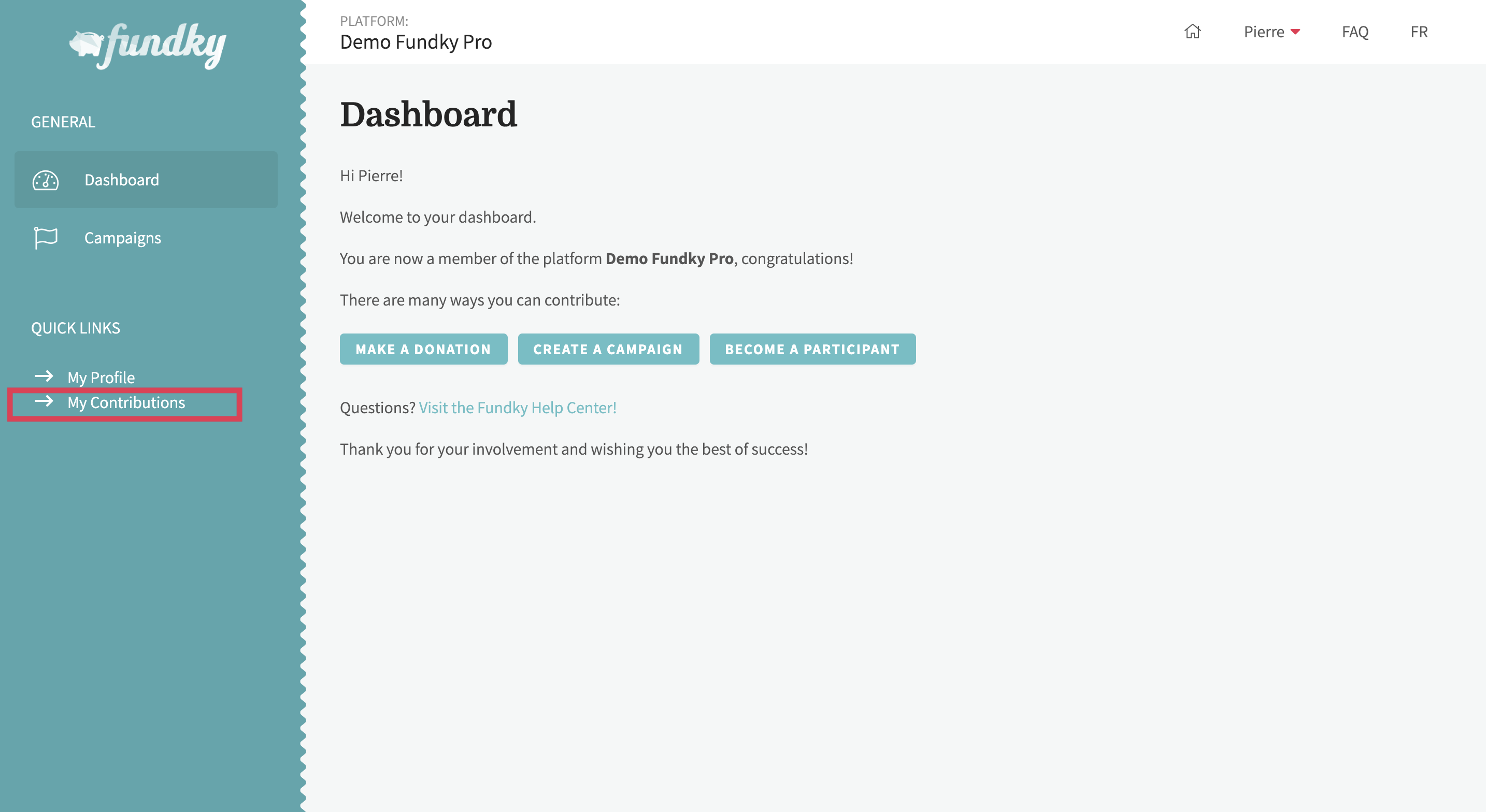
4. Then click on Participations on the top menu.
5. Click on the editing icon in the Edit column next to the campaign you want to modify your profile picture.
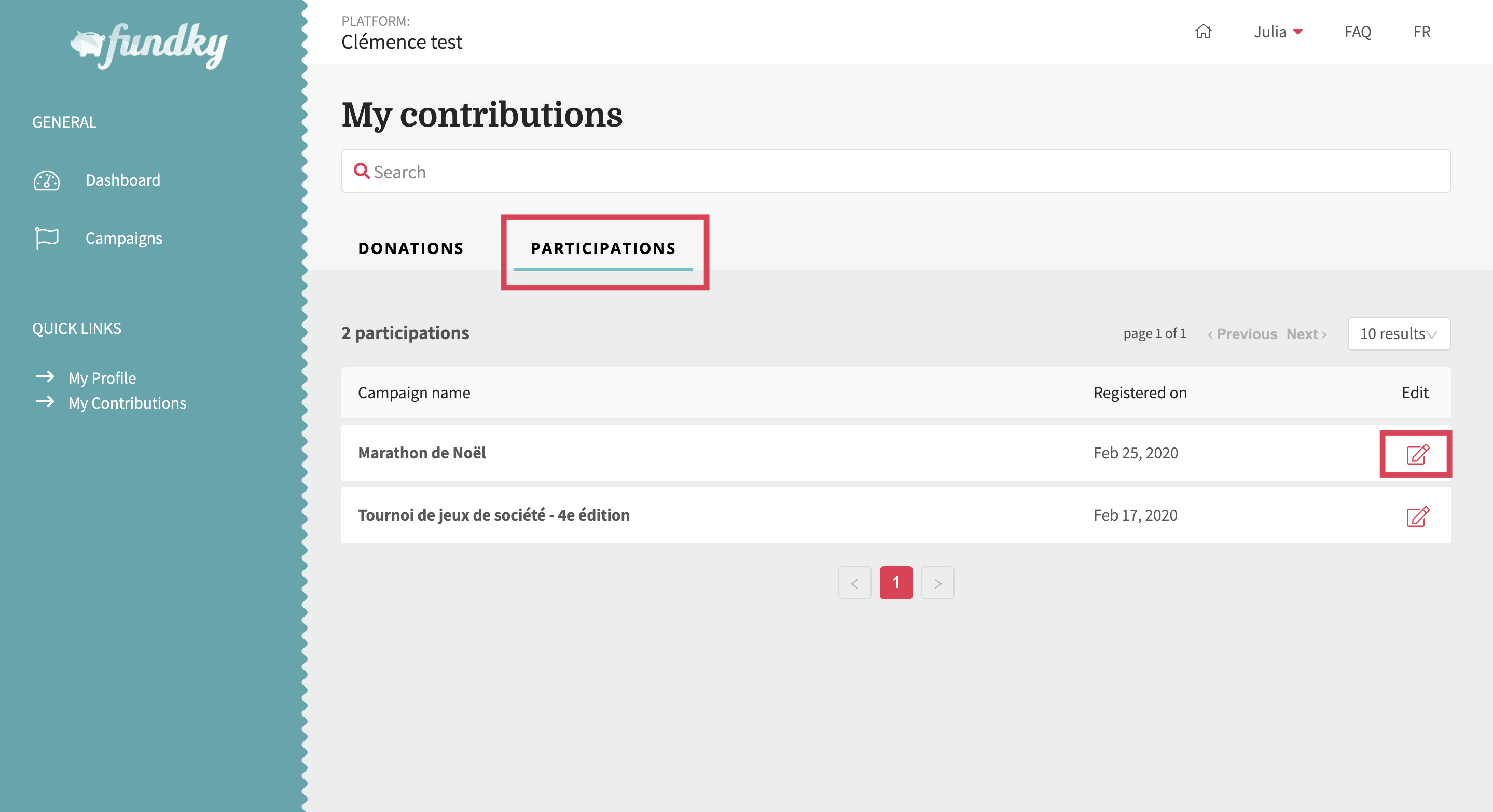
6. In the Avatar section, upload your photo. To learn more about the profile photo specifications, click here.
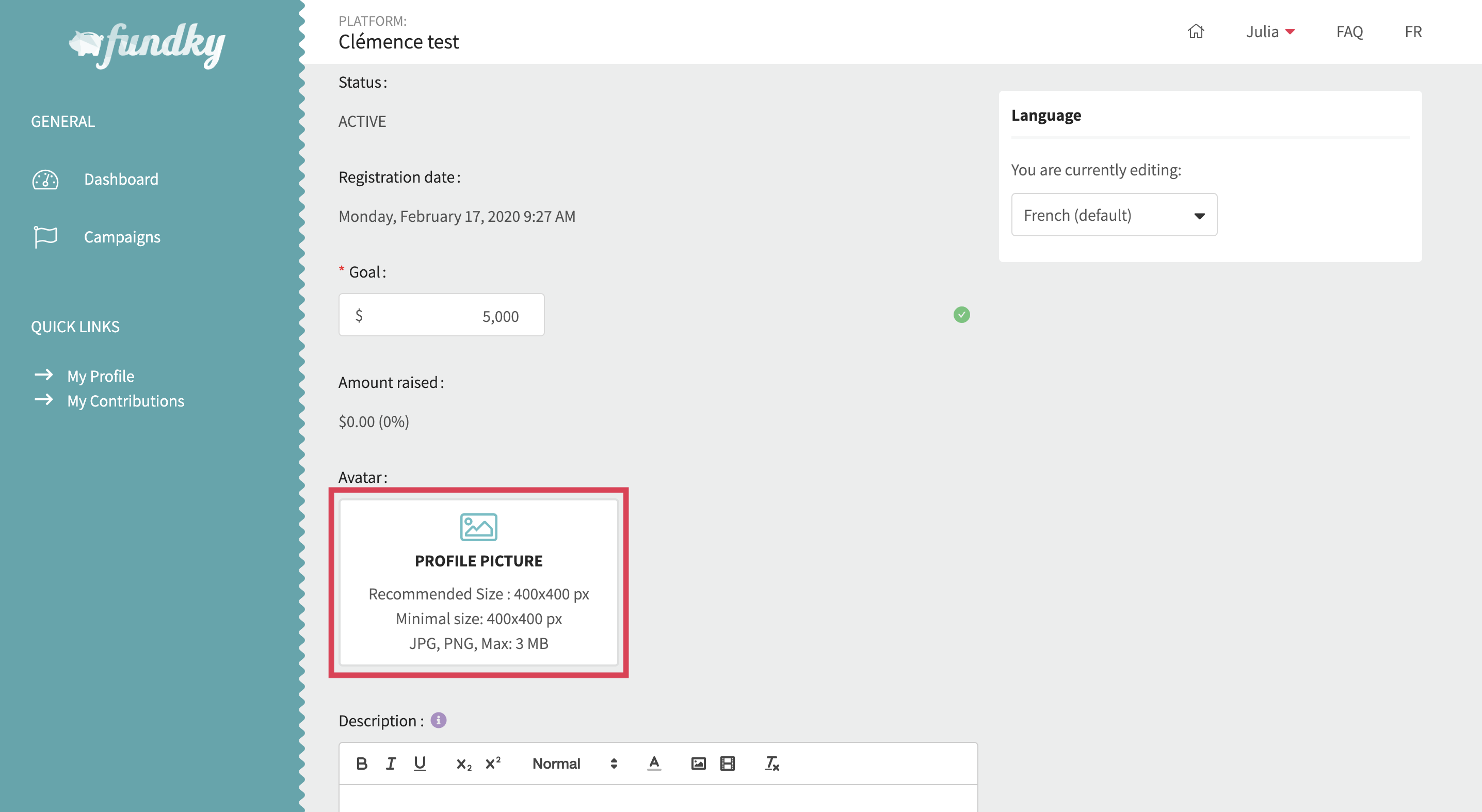
7. Click on Save to keep your changes.

Congratulations! Your profile picture is now updated.

