Add an image on Imgur
Platform
Raphaël Lapointe
Last Update 3 years ago
You would like to add an image in your page description, but you don’t have a link associated with this image? Don’t worry, you can easily generate a link with Imgur without having to create any account.
Here’s how you can do so:
1. Go to https://imgur.com/.
2. Click on the green button New post.
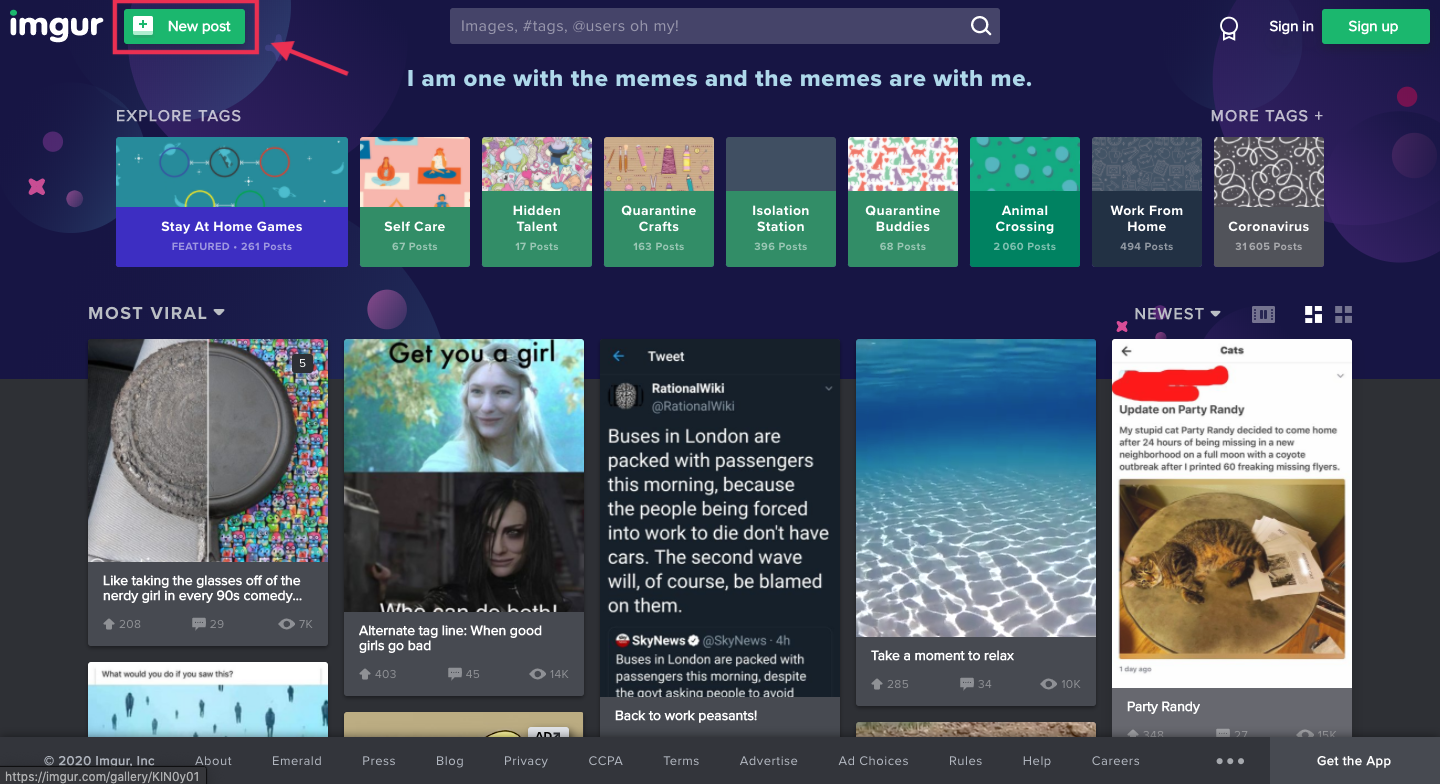
3. Add your image from your device.
4. Once your image has been added on Imgur, hover on it with your cursor, and click on the Copy link button that appears in the top right corner. This will automatically copy the image link. It’s this link that you can paste in your page description.
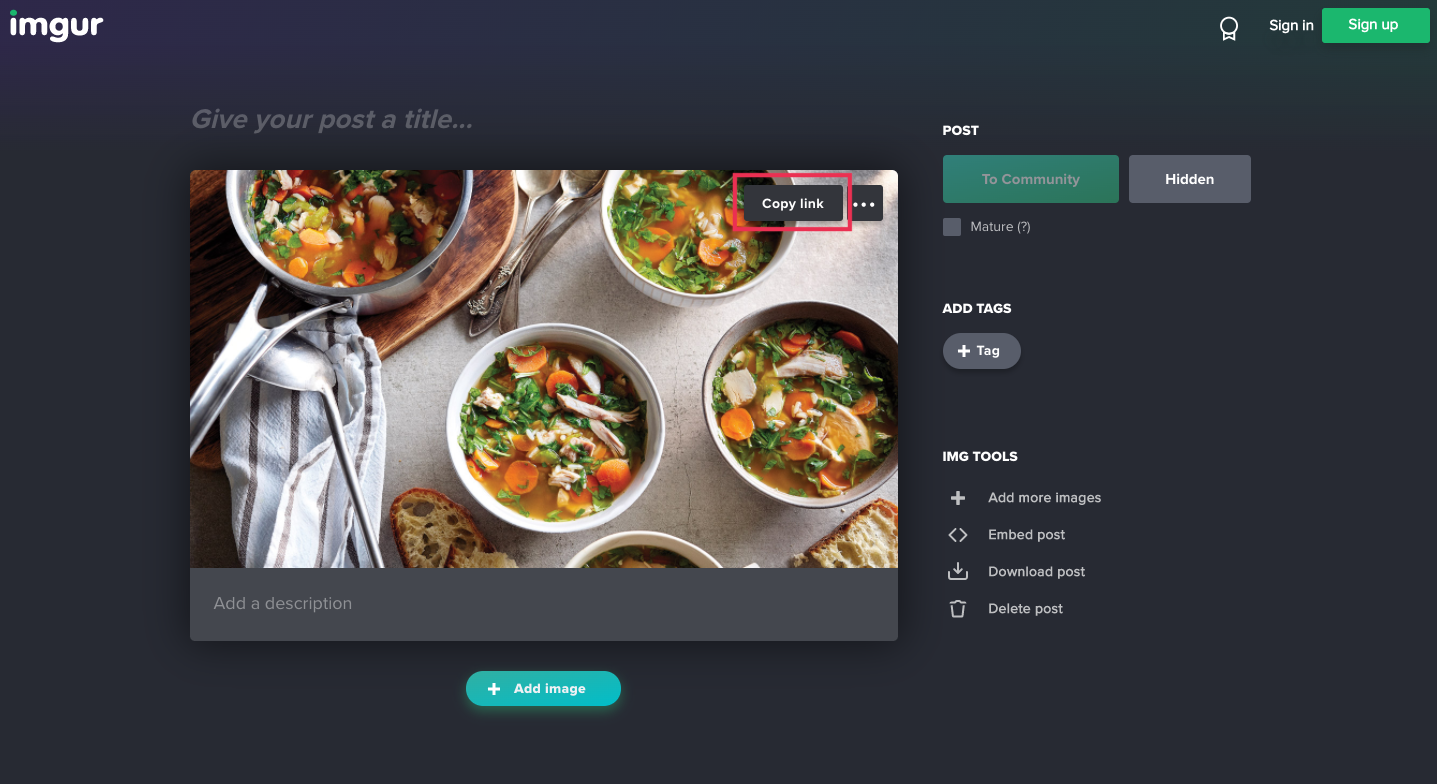
Note: The button will show Copied if the link has successfully been copied.
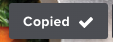
5. Go back to your page administration on Fundky, paste the link in the designated field and add the .jpg extension at the end of the link. Your Imgur link should look something like this: https://imgur.com/abc123.jpg.
6. Click on OK.
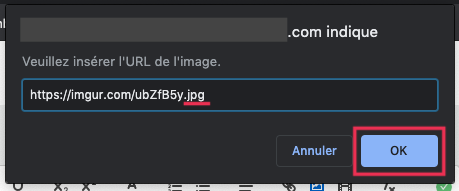
7. Click on Save to keep your changes. Congrats, your image has successfully been added to your page description!

Note: for an image to appear in your page description, it must end with one of the following: .jpg / .jpeg / .gif / .png / .svg

