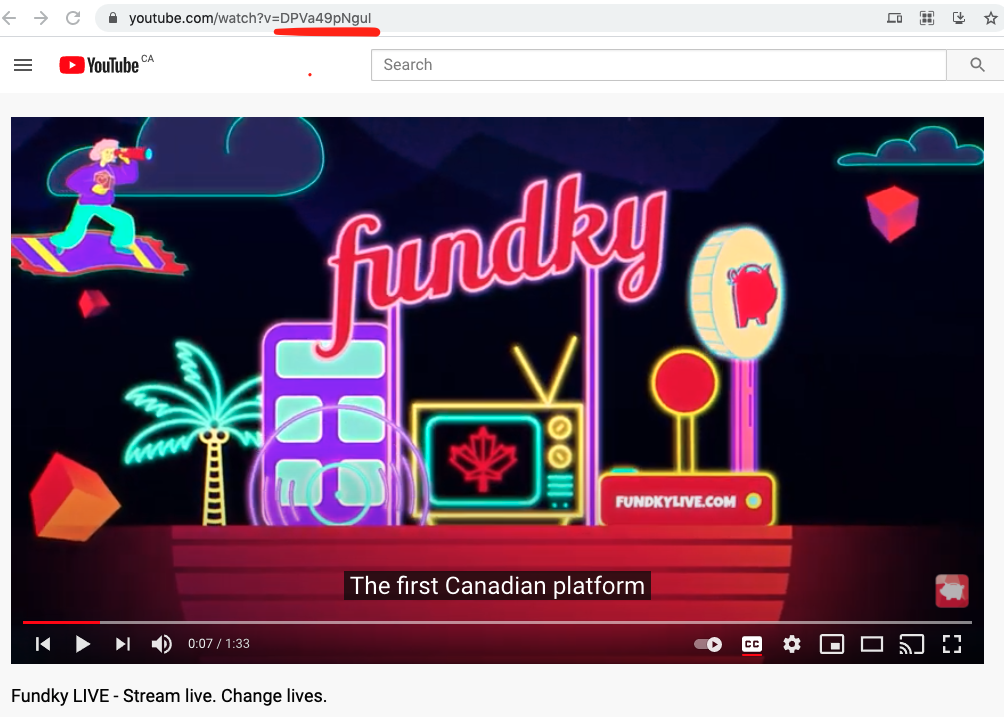Where can I find my YouTube Live stream ID?
Fundky.live
Julie
Last Update hace 3 años
Here’s how to find your YouTube Live stream ID:
- Go to youtube.com/live_dashboard and log in to your account.
- Go to your stream’s page, whether it is live or scheduled for later.
- Copy the URL content that’s between /video/ and /livestreaming. This is the ID you have to paste into Fundky LIVE. In the example below, you should select and copy qTK2ORR44KU
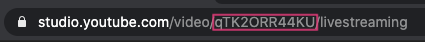
OR
- Go on the official link of your video. As seen for a normal viewer.
- Copy the URL content after =
- For this example, the video ID will be DPVa49pNguI