Fundky.live: Enable Minecraft Crowd Control
Julie
Last Update 3 ปีที่แล้ว
Note: You must use an OBS (Open Broadcaster Software) like OBS Studio or Streamlabs OBS to create your alerts.
Note: You can only select one Crowd Control type at a time. The Crowd Control that will appear on your LIVE will be the one chosen in your charity stream incentives.
- enable Universal Crowd Control on your LIVE campaign, check out this article.
- To learn how to configure Crowd Control Widget on your video, check out this article.
- To learn more about crowd control, please check out this article.
Note: The crowd control feature is activated per campaign. To enable it on several streams, you must follow the steps below for each stream.
Crowd control allows your donors to interact with you in real-time by sending actions into the stream. By making a donation, donors receive points in their Fundky Connect account that they can then exchange for actions or other elements that will be displayed on-screen during your stream. Whether it's to help or to hurt you, this real-time interaction creates a beautiful connection with your viewers and sets the table for a whole lot of fun! ;)
Follow these steps to activate crowd control :
1. Log in to your Fundky Connect account from fundky.live by clicking on Login in the top right corner.
2. Once logged in, click on your name at the top right of the page and then click on Dashboard.
3. You are now on your dashboard. Click on the edit icon next to the campaign for which you want to enable crowd control.
4. You are redirected to the About section of your stream. In the left menu, click on Crowd control.
5. In the Crowd Control Type section, choose Minecraft.
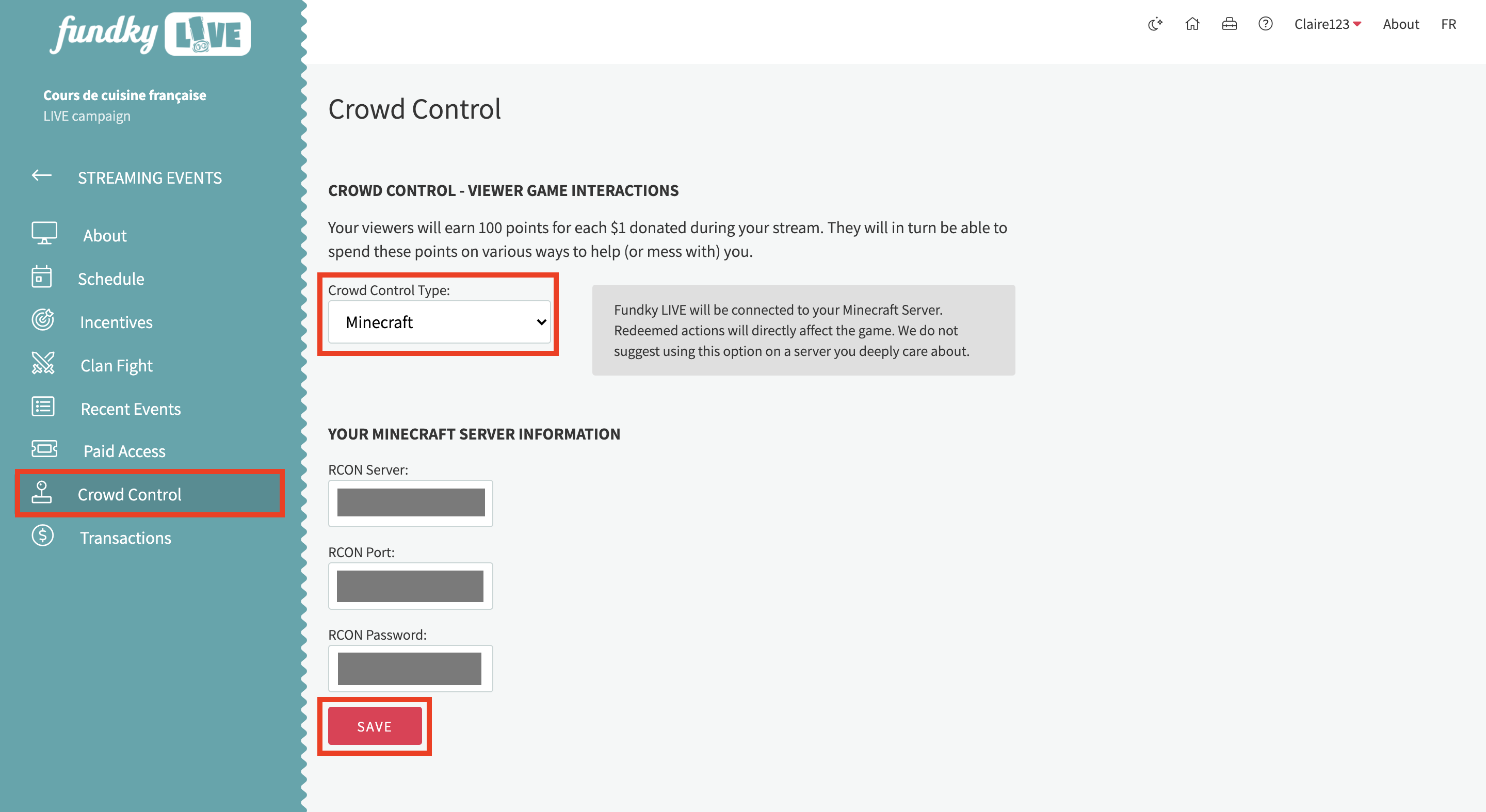
Enter the Minecraft server information here. The server you are using must have the rcon protocol and allow communications via its port.
On Fundky LIVE, fill in the information you find on your Minecraft server:
- RCON Server
- RCON Port
- RCON Password
Important notes:
- Fundky LIVE is not responsible for crowd control actions from your server. For more information, please contact the technical support of your Minecraft server directly.
- Fundky LIVE does not recommend enabling Crowd Control on a Minecraft world you care about, as the damage can be irreparable depending on how your donors use Crowd Control. Remember to make a backup of your world! :)
- Also, don't forget to notify the players on your server of the use of crowd control. This will avoid unpleasant surprises for everyone!
- Not all suppliers provide access to RCON (a protocol that allows server administrators to remotely execute Minecraft commands). It is best to check everything before renting your server.
HAVE FUN and happy fundraising ! :D
