Edit a member's donation
Platform
Raphaël Lapointe
Last Update 3 年前
You would like to edit the information of a donation made by one of your platform members?
Please note that in order to modify a member's donation, you must have the role of administrator.
Here’s how to do it:
FROM THE MEMBERS SECTION
1. Log in to your Fundky Connect account on your platform.
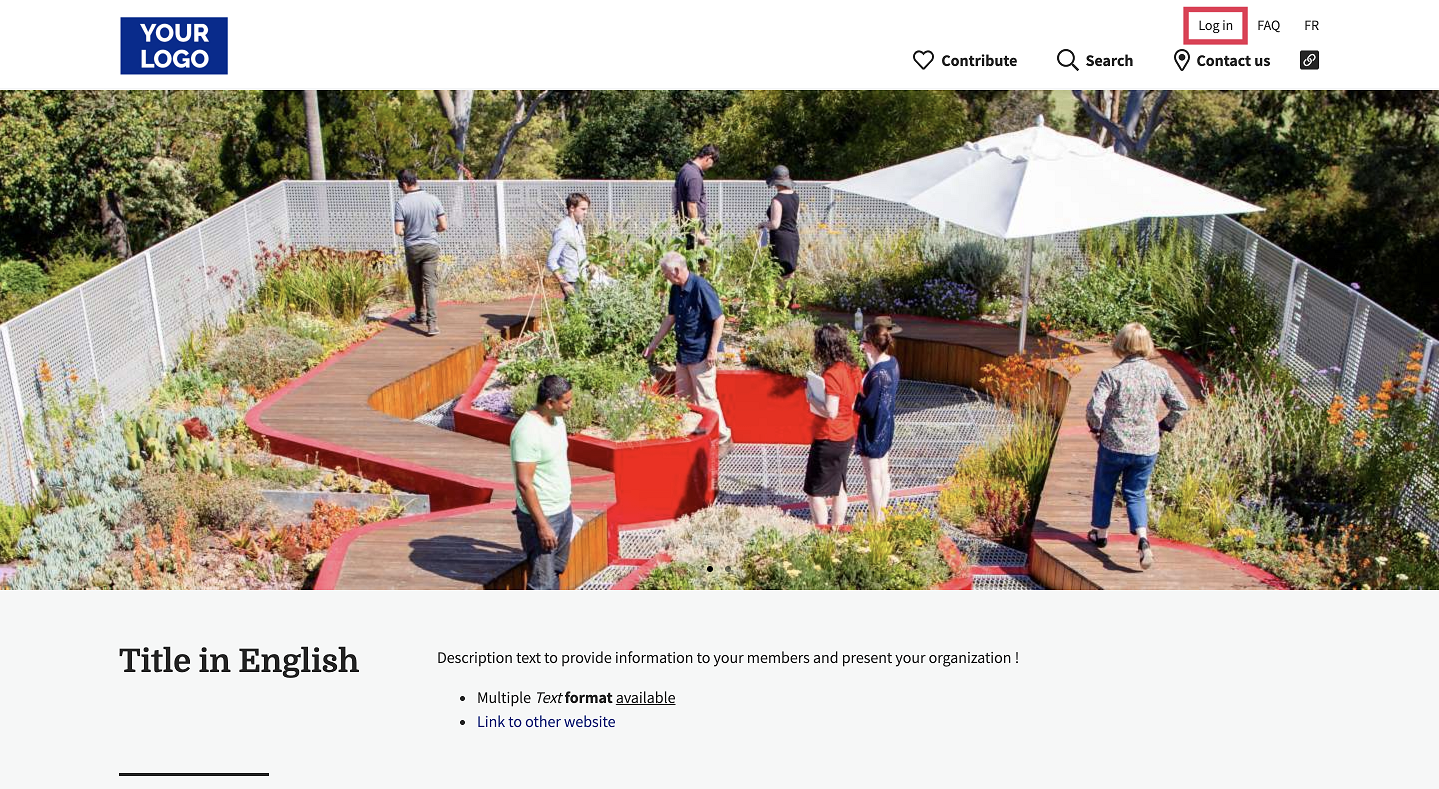
2. Once logged in, place your cursor over your first name in the top menu, then click on Dashboard in the menu that appears.

3. Click on the Members tab in the left menu. You can now see all your members.
4. Click on the edit icon to the right of the member for whom you want to edit a donation.

5. Click on the TRANSACTIONS tab in the top menu, then click on the edit icon next to the donation you want to edit.

5.1 - Visibility
In the DONATION DETAILS section, choose Yes or No from the dropdown menu next to Anonymous donation.

5.2 - Recipient
In the DONATION DETAILS section next to Recipient, you can see the page that received the donation.
To change the recipient, click on the pencil icon next to the current recipient and choose the new one. Click on Update.

5.3 - Message
In the DONATION DETAILS section, next to Message, change or add the message associated with the donation. Depending on the donation visibility, the message can appear on the recipient’s page.
5.4 - Donor information
In the DONOR INFORMATION section, you can change all the information related to the donor.
6. Click on Save to keep your changes!
FROM THE ALL TRANSACTIONS SECTION

