Edit the amount of an offline transaction
Platform
Raphaël Lapointe
Last Update 3 tahun yang lalu
You would like to edit the amount of an offline transaction, which means a transaction added manually?
Here's how to do it:
1. Log in to your Fundky account on your platform.
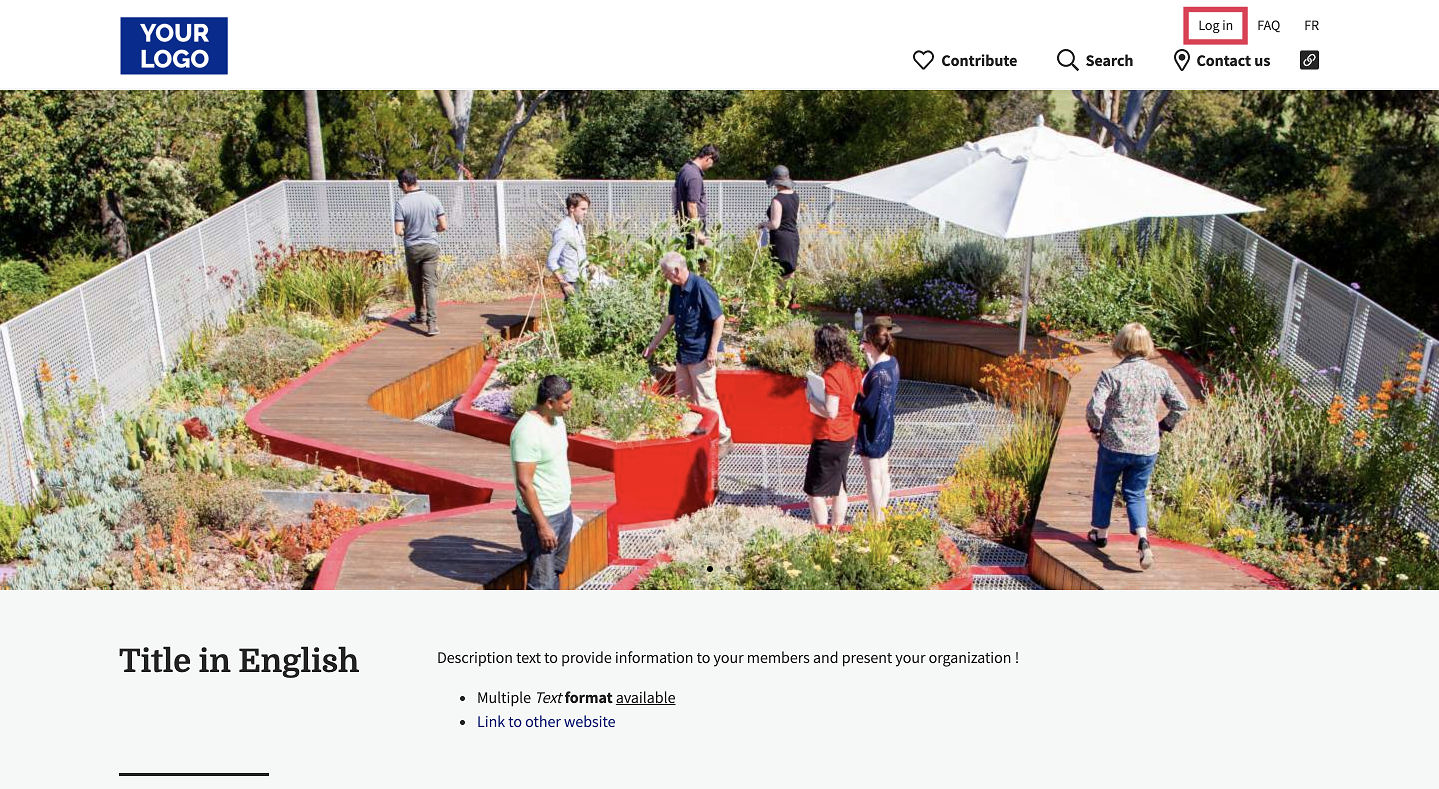
2. Once you’re logged in, place your cursor on your name in the top menu, and then click on Dashboard in the menu that appears.
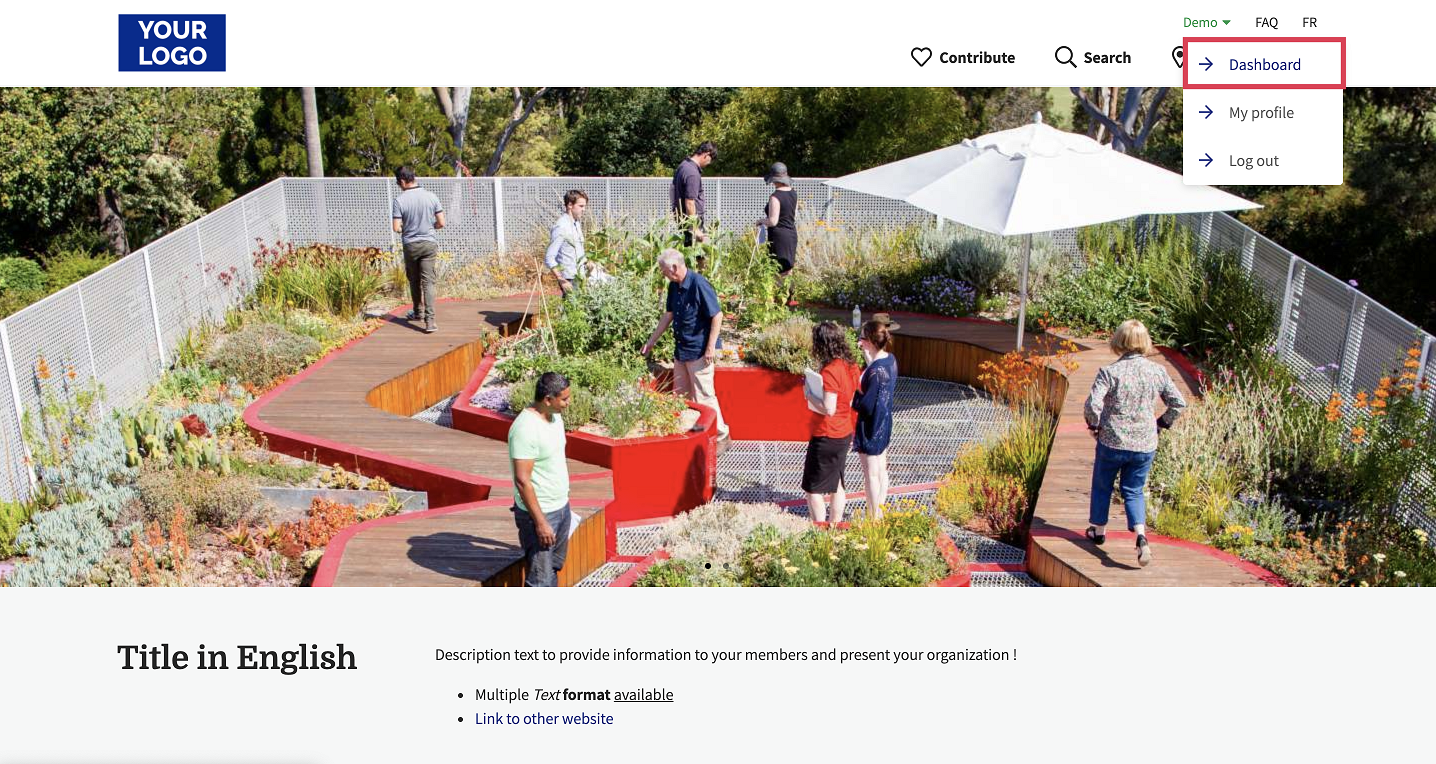
3. Option 1: Via the All transactions section
A. Click on the shortcut link All transactions in the left menu under Quick links.
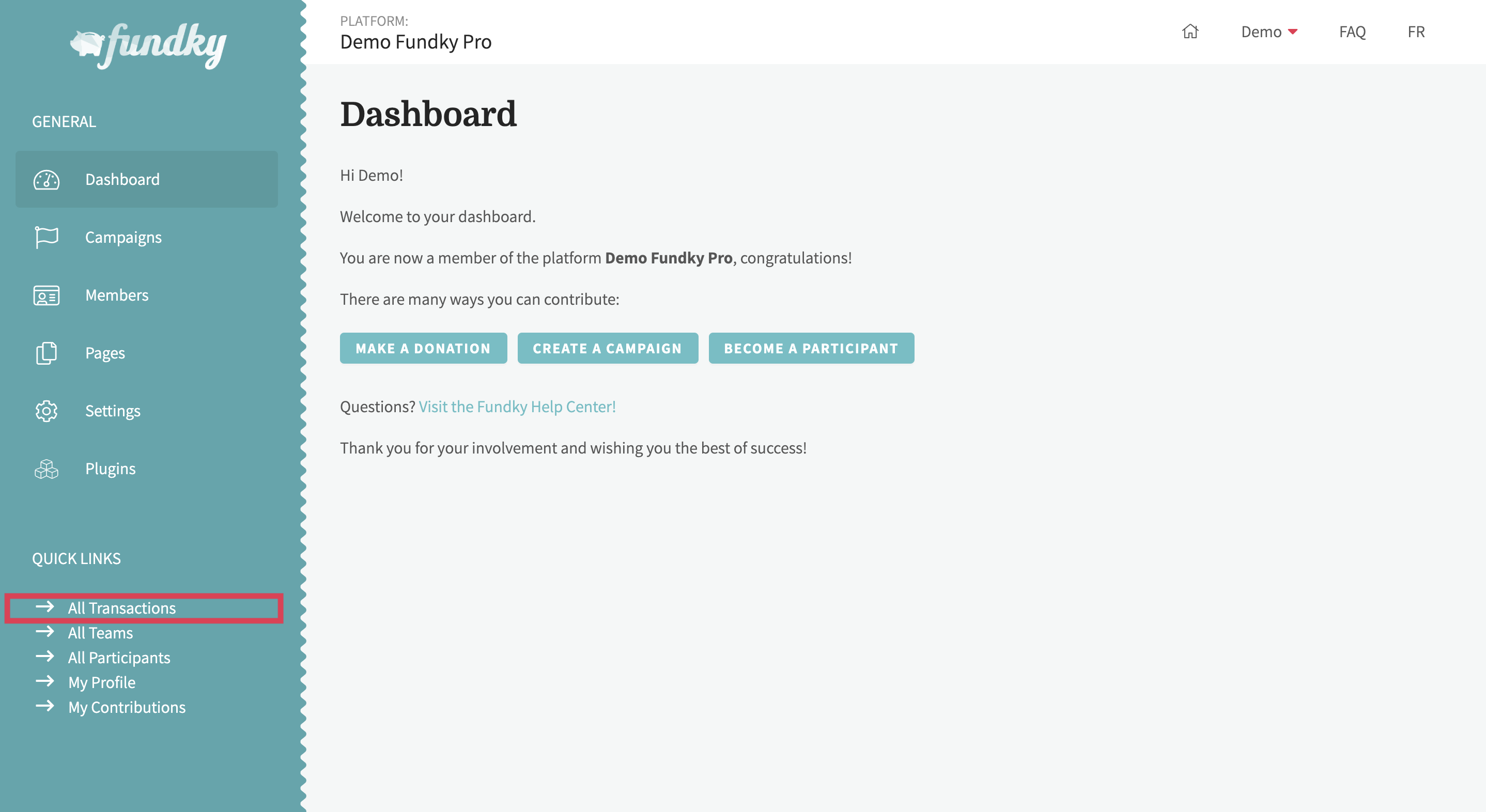
B. Click on the editing icon in the Edit column next to the offline transaction you want to edit.
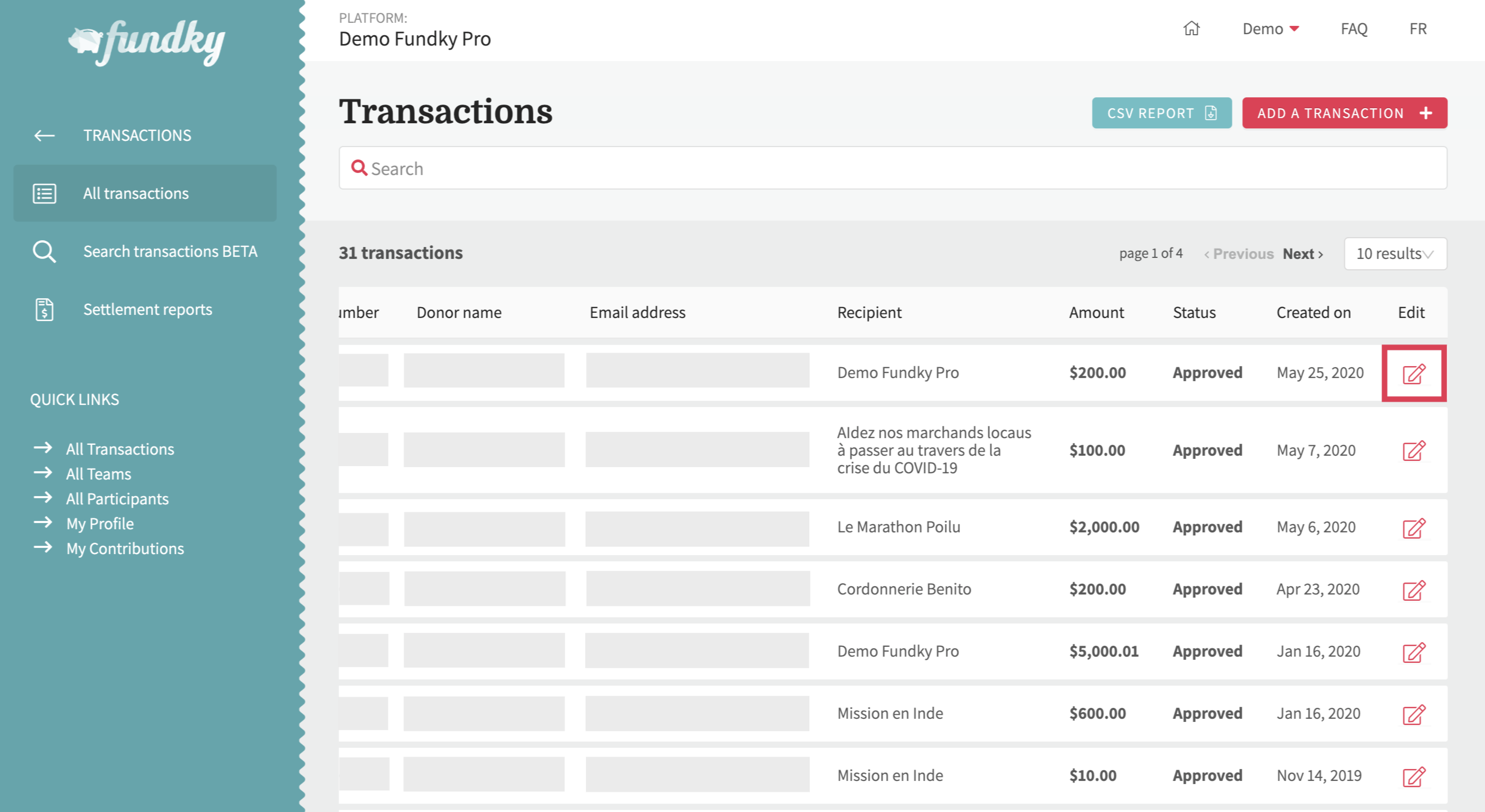
C. You are now in the Information section of your transaction. In Transaction details, next to the “Transaction Amount” section, enter the new amount.
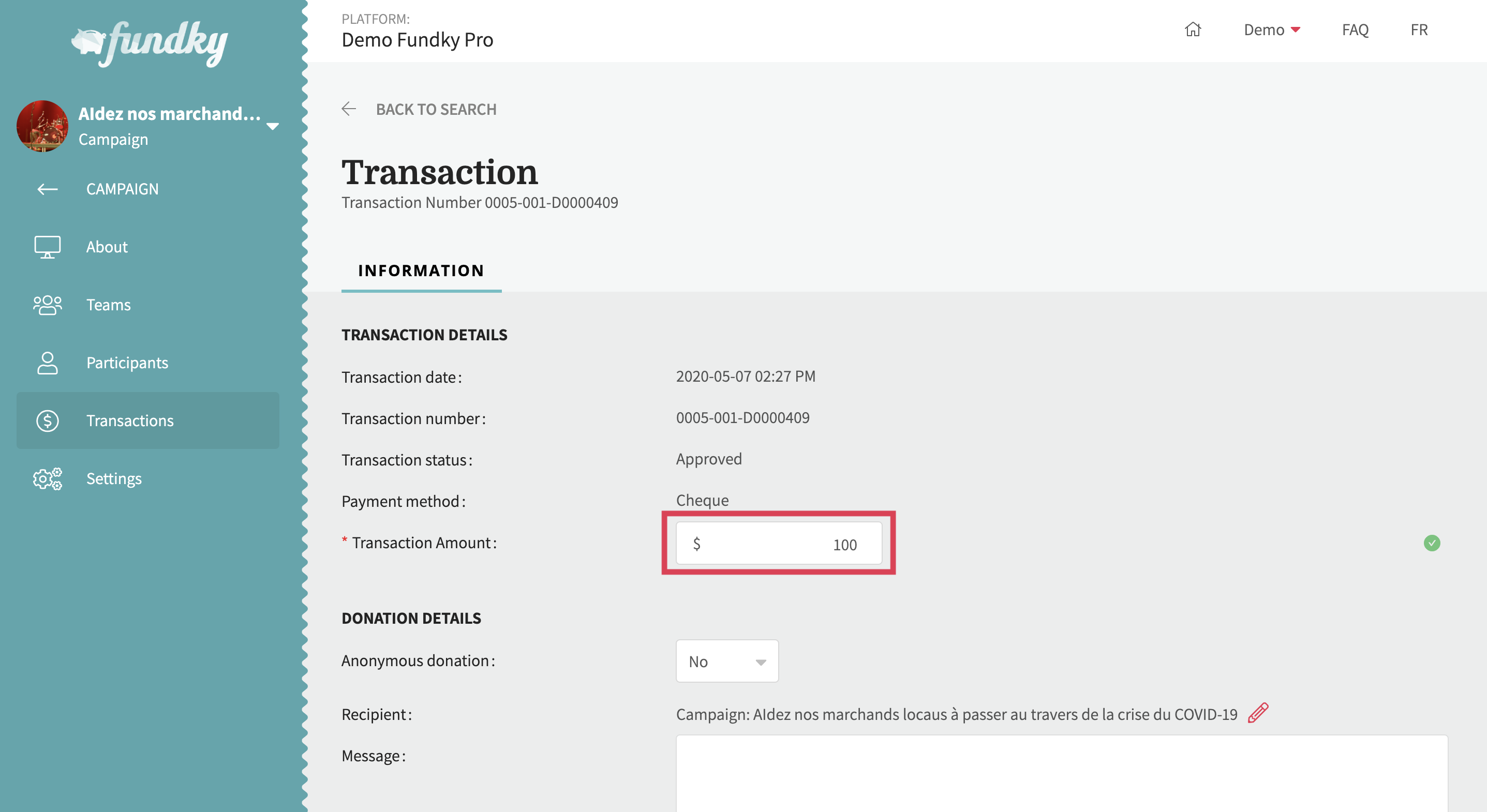
3. Option 2: Via the campaign
A. In the left menu, click on Campaigns.
B. Click on the editing icon in the Edit column next to the campaign for which you want to edit the transaction.
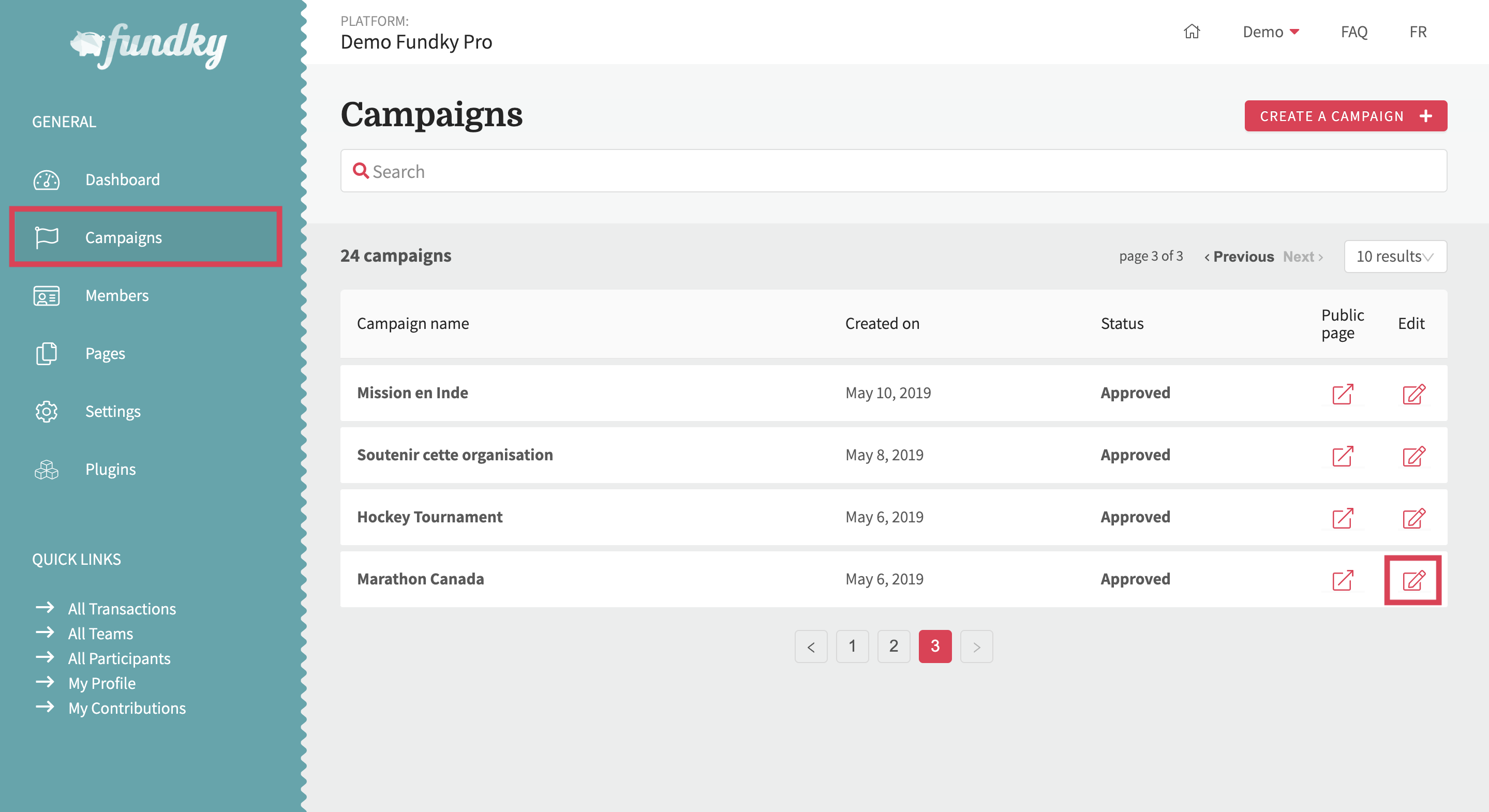
C. Click on Transactions in the left menu.
D. Click on the editing icon in the Edit column next to the offline transaction you want to edit.
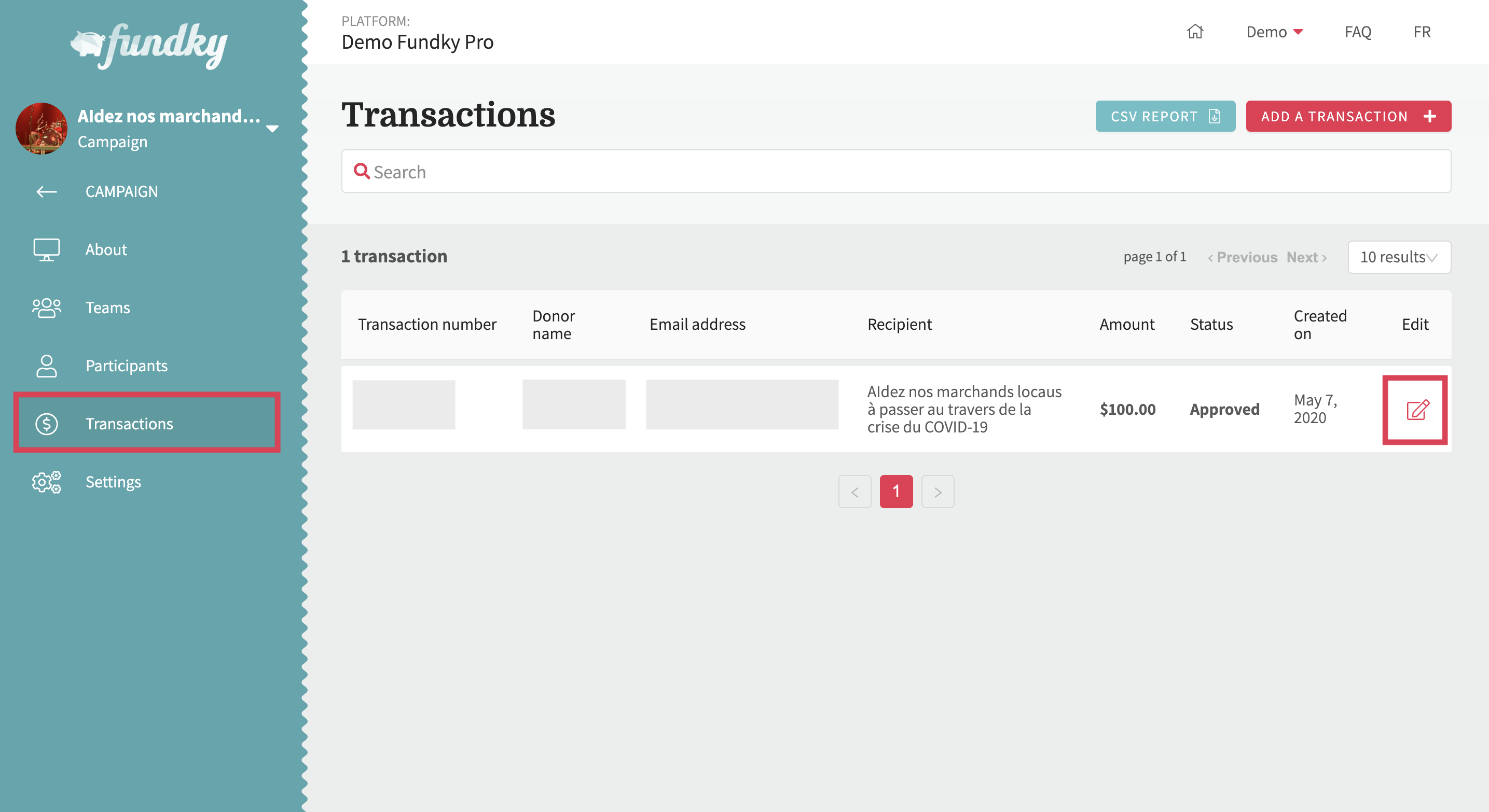
E. You are now in the Information section of your transaction . In Transaction details, next to the “Transaction Amount” section, enter the new amount.
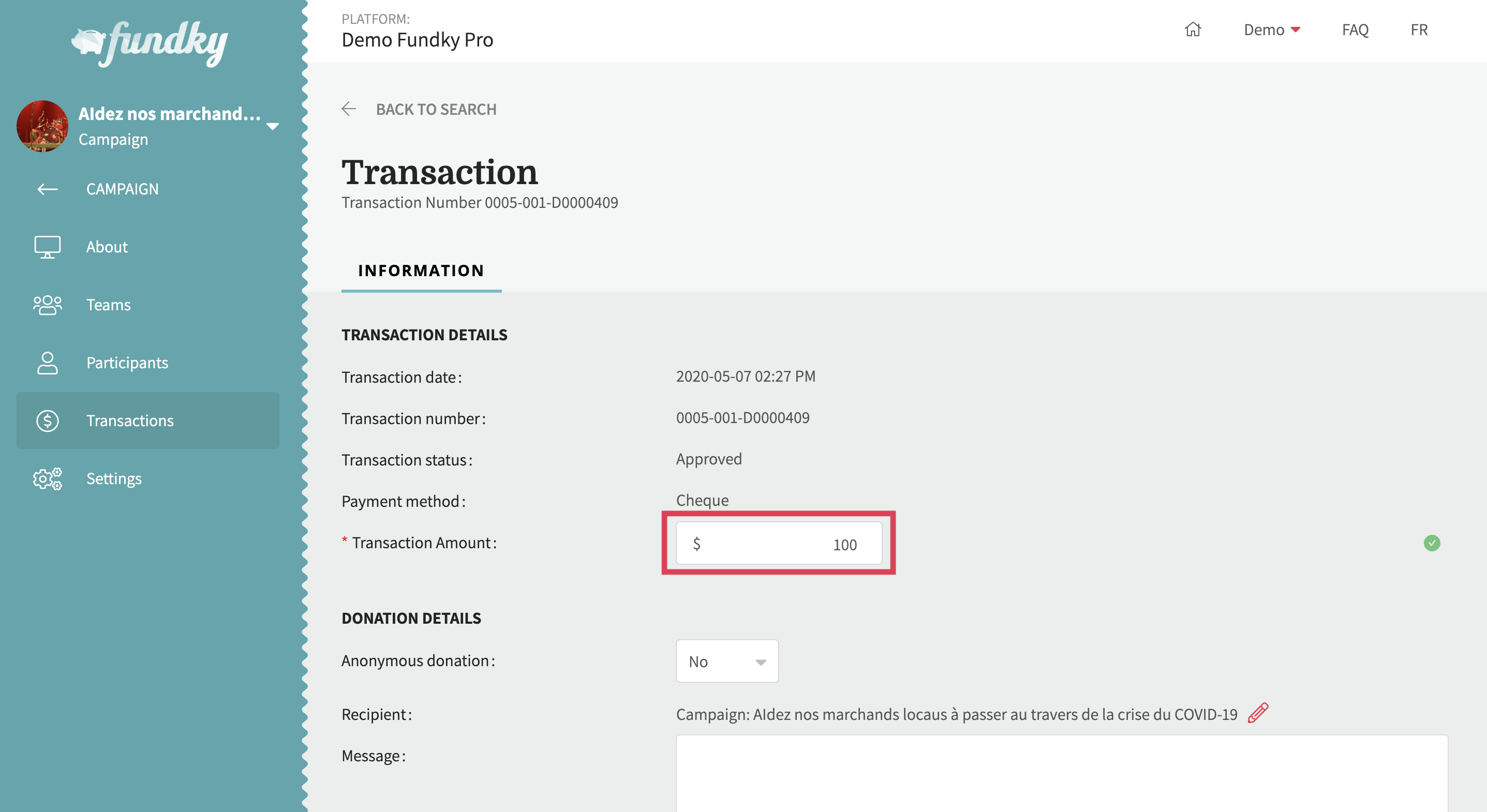
4. Click on Save to keep your changes.

Congratulations! You have successfully edited the amount of an offline transaction.
If you have a donation receipt related to this transaction, be sure to replace the donation receipt. To learn how to replace an already issued donation receipt, see this article.
The donor will then receive by email the new donation receipt with the new amount.

